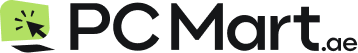How to Protect Your Laptop from Cyber Threats?
In today's interconnected world, where we rely heavily on laptops for work, communication, and entertainment, it is crucial to ensure the security of our devices. Cyber threats, such as malware, hacking attempts, and data breaches, pose a significant risk to the privacy and integrity of our laptops.
Therefore, it is essential to adopt best practices and security measures to protect our laptops from these potential dangers. This article will provide you with valuable insights and practical tips on how to safeguard your laptop from cyber threats.
Introduction
Laptops have become an integral part of our daily lives. From personal use to professional tasks, we store a wealth of sensitive information on these devices. Protecting our laptops from cyber threats is not only a matter of personal security but also a safeguard against potential financial and reputational damage. By implementing effective security measures, you can significantly reduce the risk of falling victim to cybercriminals.
Understanding Cyber Threats
Before delving into the ways to protect your laptop, it is crucial to understand the various types of cyber threats you may encounter. Malware, including viruses, ransomware, and spyware, can infiltrate your laptop and compromise its functionality and security.
Phishing attacks attempt to trick you into revealing sensitive information through fraudulent emails or websites. Hacking involves unauthorized access to your laptop, giving cybercriminals control over your data. By familiarizing yourself with these threats, you can better understand the importance of implementing security measures.
Importance of Laptop Security
Ensuring the security of your laptop is of paramount importance due to several reasons. Firstly, it helps safeguard your personal and financial information, such as passwords, bank account details, and credit card numbers, from falling into the wrong hands.
Secondly, a compromised laptop can be used as a gateway to gain access to other devices on your network, potentially leading to further security breaches. Lastly, protecting your laptop ensures the integrity of your data, preventing unauthorized modifications or deletions.
Best Practices for Laptop Security
Keeping Software Up to Date
Regularly updating your laptop's operating system and software is vital for staying protected against the latest security vulnerabilities. Software updates often include patches and fixes that address known security issues, making it harder for cybercriminals to exploit your system.
Using Strong and Unique Passwords
Using strong, complex passwords is an effective way to enhance laptop security. Ensure your passwords are a combination of uppercase and lowercase letters, numbers, and special characters. Additionally, avoid reusing passwords across multiple accounts to minimize the impact of a potential breach.
Enabling Firewall and Antivirus Software
Firewalls act as a barrier between your laptop and the internet, monitoring and blocking suspicious incoming and outgoing connections. Enable the built-in firewall or install a reputable third-party firewall software. Additionally, invest in a reliable antivirus program that can detect and eliminate malware threats.
Avoiding Suspicious Links and Email Attachments
Exercise caution when clicking on links in emails or downloading attachments from unknown sources. Phishing attacks often involve deceptive emails that aim to trick you into providing personal information or installing malware. Verify the authenticity of emails before interacting with any links or attachments.
Encrypting Sensitive Data
Encrypting your sensitive data adds an extra layer of protection, making it unreadable to unauthorized individuals. Utilize encryption tools to safeguard important files and folders on your laptop. In the event of a security breach, encrypted data remains inaccessible and useless to cybercriminals.
Being Cautious on Public Wi-Fi
Public Wi-Fi networks are often unsecured, making them a prime target for cybercriminals. Avoid accessing sensitive information, such as online banking or private emails, when connected to public Wi-Fi. If necessary, use a virtual private network (VPN) to encrypt your internet traffic and ensure secure browsing.
Regularly Backing Up Data
Data backups are essential in case of a cyber attack or hardware failure. Regularly back up your important files to an external hard drive, cloud storage, or a combination of both. This practice ensures that even if your laptop is compromised, your data remains safe and recoverable.
Physical Security Measures
While focusing on digital security is crucial, physical security measures should not be overlooked. Implement the following practices to safeguard your laptop from theft or unauthorized access:
Locking Your Laptop
When leaving your laptop unattended, use a security cable or a lock to prevent theft. This physical deterrent makes it difficult for opportunistic thieves to snatch your device.
Being Mindful in Public Places
In public spaces, such as cafes or airports, keep a close eye on your laptop. Avoid leaving it unattended or visible, as it can attract unwanted attention. Stay vigilant and be cautious of your surroundings to minimize the risk of theft.
Educating Yourself about Cyber Threats
Staying informed about the latest cyber threats and security practices is essential to protect your laptop effectively. Follow reputable technology blogs, subscribe to security newsletters, and stay updated with news related to data breaches and cyber attacks. By educating yourself, you can adapt your security measures to counter emerging threats.
Conclusion
In an increasingly digital world, laptop security is a critical aspect that should not be taken lightly. By following the best practices outlined in this article, such as keeping software up to date, using strong passwords, enabling firewalls and antivirus software, avoiding suspicious links and attachments, encrypting sensitive data, being cautious on public Wi-Fi, and regularly backing up data, you can significantly reduce the risk of cyber threats.
Additionally, don't forget about physical security measures and the importance of staying informed about emerging threats. Protecting your laptop from cyber threats requires a proactive approach, but the effort is well worth the peace of mind it brings.
FAQs
-
Can't I use the same password for multiple accounts?
Using the same password for multiple accounts increases the risk of a security breach. If one account gets compromised, cybercriminals can gain access to all your other accounts. It's best to use unique passwords for each account. -
Why is it important to update software regularly?
Software updates often include security patches that fix vulnerabilities. By keeping your software up to date, you ensure that your laptop is protected against the latest threats. -
What should I do if my laptop gets stolen?
If your laptop is stolen, report it to the police immediately. Additionally, inform your employer, if applicable, and change the passwords for your online accounts to prevent unauthorized access. -
Is public Wi-Fi safe to use?
Public Wi-Fi networks are generally unsecured, making them vulnerable to cyber attacks. It's best to avoid accessing sensitive information when connected to public Wi-Fi or use a VPN for secure browsing. -
How often should I back up my data?
Regular data backups are recommended, depending on the importance of your data. It's a good practice to back up your data at least once a week or whenever you make significant changes to important files.
If you are in the market for a reliable renewed laptop or desktop, we invite you to explore our online store PC Mart and discover the perfect device to meet your needs.