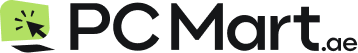Laptop Accessories You Didn't Know You Needed
In today's digital era, laptops have become an integral part of our lives. Whether you use a laptop for work, entertainment, or both, there are various accessories available that can greatly enhance your user experience.
In this article, we will explore some must-have laptop accessories that you might not have realized you needed. From improving performance to protecting your device, these accessories are designed to make your laptop usage more convenient and enjoyable.
1. Introduction
Laptops have evolved beyond being simple computing devices. They are now a personal hub for productivity, creativity, and entertainment. While the laptops themselves come with many features, there are several accessories that can further elevate their functionality and versatility.
2. Must-Have Laptop Accessories
2.1 External Hard Drive
An external hard drive is a valuable accessory for anyone who needs extra storage space. It allows you to back up important files, store multimedia content, and expand your laptop's storage capacity. With an external hard drive, you can ensure that your data remains safe and easily accessible.
2.2 Laptop Stand
A laptop stand is a game-changer when it comes to ergonomics. It elevates your laptop to a comfortable eye level, reducing strain on your neck and improving your posture. Whether you're working from a desk or on the go, a laptop stand promotes better productivity and reduces the risk of long-term health issues.
2.3 Laptop Cooling Pad
Overheating is a common issue with laptops, especially during resource-intensive tasks. A laptop cooling pad helps dissipate heat and prevents your laptop from overheating. It provides better airflow, keeping your device running smoothly and extending its lifespan.
2.4 Portable Laptop Charger
A portable laptop charger is a must-have accessory for frequent travelers or individuals on the go. It ensures that your laptop never runs out of battery power, allowing you to work or entertain yourself without worrying about finding a power outlet.
2.5 Wireless Mouse
While laptops come with built-in trackpads, using a wireless mouse provides better control and precision. It offers a more comfortable and efficient way to navigate through documents, browse the web, and perform tasks that require precise cursor movements.
2.6 Laptop Backpack
A laptop backpack is a practical accessory for carrying your laptop and other essentials safely. Look for a backpack with padded compartments to protect your laptop from bumps and scratches. Additionally, a well-designed laptop backpack provides extra storage space for accessories like chargers, cables, and notebooks.
2.7 USB Hub
As laptops become thinner and more compact, they often lack sufficient USB ports. A USB hub allows you to connect multiple USB devices simultaneously, such as external hard drives, printers, and other peripherals. It expands your laptop's connectivity options and eliminates the hassle of constantly plugging and unplugging devices.
2.8 Privacy Screen
Privacy is a growing concern in today's digital world. A privacy screen is an accessory that attaches to your laptop's display and prevents others from viewing your screen at an angle. It ensures that your sensitive information remains confidential and protects your privacy in public spaces.
3. Enhancing Laptop Performance
3.1 RAM Upgrade
If your laptop is running slow or struggling with multitasking, a RAM upgrade can significantly boost its performance. Upgrading the RAM allows your laptop to handle more applications simultaneously, resulting in smoother and more efficient operation.
3.2 Solid State Drive (SSD)
Replacing your laptop's traditional hard drive with a solid-state drive (SSD) can make a world of difference in terms of speed and responsiveness. SSDs offer faster boot times, quick application loading, and improved file transfer speeds. They are a worthwhile investment to breathe new life into an older laptop.
3.3 Laptop Cleaning Kit
Keeping your laptop clean is essential for maintaining its performance and longevity. A laptop cleaning kit includes microfiber cloths, cleaning solution, and compressed air to remove dust, fingerprints, and smudges from your screen and keyboard. Regular cleaning helps prevent overheating and ensures your laptop stays in optimal condition.
3.4 Cable Management
Tangled cables can create a messy and cluttered workspace. Invest in cable management solutions such as cable clips, cable sleeves, or cable boxes to keep your desk organized and cables neatly organized. A tidy workspace not only looks better but also makes it easier to find and connect your laptop accessories.
4. Laptop Protection and Security
4.1 Laptop Sleeve
A laptop sleeve provides an additional layer of protection when you're carrying your laptop. It shields your device from scratches, minor bumps, and dust. Choose a sleeve that fits your laptop's dimensions snugly and offers padding for added shock absorption.
4.2 Security Lock
Protecting your laptop from theft is crucial, especially when you're in public spaces or shared environments. A security lock is a physical device that attaches to your laptop and prevents unauthorized access. It provides peace of mind knowing that your laptop is secure even when you're away from it momentarily.
4.3 Webcam Cover
In an era of increasing privacy concerns, a webcam cover is a simple yet effective accessory. It is a small sliding cover that can be placed over your laptop's webcam when not in use, preventing potential hackers from spying on you. It ensures your privacy and gives you control over when the camera is active.
4.4 Anti-Glare Screen Protector
An anti-glare screen protector reduces glare and reflections on your laptop's screen, making it easier to work or watch content in brightly lit environments. It minimizes eye strain and improves visibility, allowing you to be more productive even in challenging lighting conditions.
5. Conclusion
Investing in the right laptop accessories can significantly enhance your overall laptop experience. From improving comfort and ergonomics to boosting performance and ensuring security, these accessories address various aspects of laptop usage. Choose the ones that align with your needs and preferences to make the most out of your laptop.
6. FAQs
6.1 Are laptop accessories necessary?
Laptop accessories are not essential for basic laptop functionality but can greatly enhance your user experience. They offer convenience, protection, and improved performance, depending on your specific needs.
6.2 Can I use a regular mouse with a laptop?
Yes, you can use a regular mouse with a laptop. Most laptops have USB or Bluetooth connectivity options that allow you to connect and use external mice for better control and precision.
6.3 How can I improve my laptop's performance?
You can improve your laptop's performance by upgrading its RAM, replacing the hard drive with an SSD, regularly cleaning it from dust and debris, and optimizing software settings. Additionally, keeping your laptop's operating system and applications updated can also help maintain optimal performance.
6.4 Is it important to protect my laptop?
Yes, it is important to protect your laptop from physical damage, theft, and privacy breaches. Laptop accessories like laptop sleeves, security locks, and webcam covers help safeguard your device and personal information.
6.5 Where can I find affordable laptop accessories?
You can find affordable laptop accessories at online retailers, electronics stores, and even in some department stores. Comparison shopping and looking for deals or discounts can help you find quality accessories at reasonable prices.
If you are in the market for a reliable renewed laptop or desktop, we invite you to explore our online store PC Mart and discover the perfect device to meet your needs.