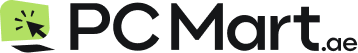Laptops vs. Desktops Which is better for you?
In this fast-forward, technology world, choosing between laptops vs. desktops is kind of a fight. Each has its unique advantages, and the right choice depends on your specific needs and lifestyle. Let's walk through the key aspects of "Laptops vs. Desktops" as we go further in this blog post and find out which one would be better for you. Be a gamer, student, or any business professional, and you will know better with an understanding of these differences.
1. Portability: Laptops vs. Desktops
Portability is the most apparent difference between laptops vs. desktops. Portability is great for people who travel a lot because laptops are designed to be thin and light. A laptop can be taken anywhere, which makes it highly convenient to use by students, traveling professionals, or even remote workers. A desktop, on the other hand, remains in one place. It indeed requires some space but keeps its different parts - monitor, keyboard, and mouse - separate. Thus, it cannot easily be moved around.
Therefore, if portability is high on your priority list, a laptop leads the way in the "Laptops vs. Desktops" controversy. If you need a fixed, stable workplace, however, a desktop will do the trick.
2. Performance Difference
Performance stands out as another key determinant of the choice between laptops vs. desktops. Generally, desktops tend to have better performance than laptops in terms of raw power. Because their larger chassis allows for greater airflow and heat dissipation, desktops can accommodate more powerful processors, bulkier memory, and graphics cards. As such, desktops emerge as the choice of gamers, graphic designers, and engineers who require significant processing.
Laptops have been getting better with every new generation and even take on many tasks, from surfing to development of software. However, they generally seem low in terms of processing power compared to other similarly priced desktops. When it comes down to performance, especially for very resource-intensive applications, the desktop seems to come out on top.
3. Upgradability and Customization Option
Desktops offer many more opportunities for upgrading and customization compared to laptops. Since desktops have significantly more available internal space, users can add further RAM, upgrade storage drives, or even replace the graphics card. Laptop upgrades are limited to some hardware components, and many laptop models do not allow any hardware modifications at all.
For those who want to customize their computers or might need hardware upgrades someday, desktops typically win the "Laptops vs. Desktops" battle. However, for those preferring a simpler, plug-and-go solution, a laptop would be the better option.
4. Price and Value: Laptops vs. Desktops
Desktops are usually cheaper than laptops. For example, a renewed desktop will most often provide better performance in terms of data storage and display compared to a laptop at the same price. This can be attributed firstly to the fact that such dense yet advanced technology makes it possible to make light and portable laptops; in return, these gadgets cost more.
If budgetary considerations are paramount and one wants to get the best possible return for the cost, a desktop computer might make the more savvy investment. Alternatively, if the enhanced ease and mobility provided by a laptop outweigh the premium, then a laptop might be justified at the additional cost.
5. Space Requirements
A desktop requires a separate workspace to give enough space around the CPU, monitor, keyboard, and mouse. Laptops are sleek and consume minimal space compared to a desk or even someone's lap. For someone residing in a small apartment or having desk space only in limited amounts, laptops happen to be a boon.
This would present a more compact footprint, but if you have enough space for a full setup, a desktop may be more immersive and productive for you.
6. Battery Life Is Important
One of the distinct advantages of laptops is their battery. From laptops, a person is not confined to an electrical socket and hence can work from almost anywhere. A fully charged laptop battery may last for anywhere between 4 to 12 hours, depending on the model and usage, and that is a great advantage for people who work outside a fixed environment.
Desktops, though depend on a steady source of electricity and are not designed to work with one who wants to work anywhere anytime. In cases where battery life is paramount to your needs, if you are going to do work in different locations, a laptop is a superior option.
7. Display and Graphics Edge
Desktops will generally be a better value for users who care most about screen quality, screen size, and graphics performance. For example, a desktop can support much bigger monitors with higher resolutions and refresh rates, which also makes it pretty useful to graphic designers, gamers, and video editors.
While some high-priced laptops have beautiful screens and potent graphics, there are few that can really compete for the degree of personalization and resolution of a desktop setup. To reach maximum display and graphics capability, the very likely answer is a desktop.
8. Durability and Lifespan Difference
Laptops are much more prone to wear and tear because they are portable. They are also much harder to fix if an internal component is malfunctioning. Desktops, being immobile, tend to last much longer and are easier to service and repair. Durable-ness is a prime concern; then a desktop wins over all.
As long as the sturdy build of a laptop is properly handled and prioritized, then it will last one for years.
9. Gaming Performance
For gamers, the "Laptops vs. Desktops" decision is easy; it's purely about performance. Gaming desktops are popularly in demand as they support high-level graphics cards plus better cooling, which happens to be very important for intense gaming. Although gaming laptops are available in the market, they usually come pretty pricey and do have significant limitations as far as cooling and battery life go.
In usage situations where gaming becomes the primary use, however, desktops are better preferred for better performance, as well as for upgrades. Alternatively, a laptop has tremendous value for the casual gamer or user in need of mobility.
10. Environmental Impact: Laptops vs. Desktops
Generally, laptops use much fewer amounts of power for the average size than a desktop computer using energy-saving components, which may also help save electrical consumption.
If saving carbon footprint or reducing energy expenditure is your concern then laptops have an advantage in the debate "Laptops vs. Desktops".
Verdict
Ultimately, the “Laptops vs. Desktops” choice depends on your unique requirements. Here’s a quick summary to help you decide:
- Choose a Laptop if:
- You need a portable device for working on the go.
- You prefer a compact, all-in-one device with a battery.
- You’re willing to trade some performance for convenience.
- Choose a Desktop if:
- You require maximum performance for gaming, graphic design, or data-intensive tasks.
- You want the flexibility to upgrade hardware components.
- You have a dedicated workspace and don’t need portability.
PC Mart is the place to visit for a wide variety of laptops and desktops that fulfill different needs. Our stock has options to suit every budget and preference, thereby ensuring that you find the right gadget to enhance your productivity, creativity, or gaming experience. Explore our latest models and make an informed choice in the “Laptops vs. Desktops” debate today.
This guide is meant to make your decision in the debate of "Laptops vs. Desktops" easier. We, at PC Mart, aim to provide you with the best advice by experts and optimal technological solutions suited for your lifestyle. Be it a laptop because it is the most convenient or a desktop because it outperforms all others-we assure you that you will find the right device at PC Mart.
FAQs
-
Are laptops more suitable for traveling?
- Yes, laptops are more suitable for traveling due to their portability and ability to work without being plugged into a power source.
-
Can desktops be upgraded easily?
- Yes, desktops can be upgraded easily as they offer more customization and upgradability options compared to laptops.
-
Which is better for gaming, laptops or desktops?
- Desktops are generally better for gaming due to their superior gaming performance and the ability to accommodate powerful graphics cards.
-
Are laptops more expensive than desktops?
- Laptops are typically more expensive than desktops with similar specifications due to their portability and specialized components.
-
Can laptops and desktops run the same software?
- In most cases, laptops and desktops can run the same software. However, certain specialized programs may have specific requirements that favor desktops.