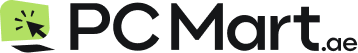The Importance of a Good Keyboard on Your Laptop
In today's digital age, laptops have become an essential tool for work, communication, and entertainment. While most people focus on factors such as processing power, storage capacity, and display quality when choosing a laptop, the importance of a good keyboard is often overlooked.
However, a keyboard plays a crucial role in the overall performance and user experience of a laptop. In this article, we will explore why having a high-quality keyboard is essential and discuss the various aspects to consider when selecting a laptop keyboard.
The Role of Keyboards in Laptop Performance
Typing Experience and Efficiency
The keyboard is the primary input device for a laptop, and its design and functionality significantly impact the typing experience. A good keyboard provides a comfortable and responsive typing experience, allowing users to type faster and with greater accuracy.
Whether you're a student, a professional writer, or simply someone who spends a lot of time typing, a high-quality keyboard can greatly enhance your productivity and reduce the risk of fatigue or strain.
Ergonomics and Comfort
Ergonomics is an important consideration when it comes to keyboards. A well-designed keyboard promotes a natural hand and wrist position, reducing the risk of repetitive strain injuries such as carpal tunnel syndrome.
Ergonomic keyboards are often equipped with features like wrist rests and adjustable angles to ensure a more comfortable typing posture. Choosing a laptop with an ergonomically designed keyboard can contribute to your overall comfort and long-term health.
Durability and Longevity
A good keyboard should be built to last. The durability of a laptop keyboard is vital, as it will endure countless hours of typing and use. Keyboards with high-quality materials and construction can withstand heavy usage without experiencing issues such as key sticking or unresponsiveness. Opting for a laptop with a durable keyboard ensures that it will continue to function reliably throughout its lifespan.
Gaming and Multimedia Experience
For gaming enthusiasts and multimedia content creators, a good keyboard is essential. Gaming keyboards often feature specialized keys, customizable backlighting, and programmable macros, allowing gamers to have precise control and a seamless gaming experience.
Similarly, content creators who work with video editing or music production benefit from keyboards with multimedia keys, which provide quick access to essential functions and shortcuts.
Factors to Consider When Choosing a Laptop Keyboard
Key Travel and Feedback
Key travel refers to the distance a key needs to be pressed down for it to register an input. A laptop keyboard with sufficient key travel provides a tactile feedback that enhances the typing experience.
Keyboards with shallow key travel may feel uncomfortable and less responsive. When selecting a laptop, consider opting for a keyboard with a suitable key travel distance that suits your preference and typing style.
Backlighting and Customization
Backlit keyboards have gained popularity due to their ability to enhance visibility in low-light conditions. They offer various customization options, allowing users to adjust the backlight brightness, color, and even create personalized lighting profiles. Backlit keyboards can significantly improve usability and productivity, especially for those who work in dimly lit environments or prefer to type in the dark.
Layout and Key Placement
The keyboard layout and key placement play a crucial role in typing efficiency and accuracy. Different regions and languages may have variations in keyboard layouts, so it's essential to choose a layout that suits your needs.
Additionally, pay attention to the placement and size of function keys, arrow keys, and other essential keys. A well-thought-out layout ensures a more intuitive and comfortable typing experience.
Connectivity and Wireless Options
Some users prefer the convenience of wireless keyboards, which offer freedom of movement and a clutter-free workspace. Wireless keyboards can be connected via Bluetooth or USB receivers and are compatible with various devices, including laptops. If mobility and flexibility are important to you, consider laptops that support wireless keyboard connectivity.
Different Types of Laptop Keyboards
Membrane Keyboards
Membrane keyboards are the most common type found in laptops. They consist of three layers: a top membrane, a conductive layer, and a bottom membrane. When a key is pressed, the conductive layer makes contact with the bottom membrane, registering the keystroke. Membrane keyboards are generally quiet, lightweight, and affordable, making them suitable for everyday use.
Mechanical Keyboards
Mechanical keyboards are favored by many enthusiasts due to their superior typing experience. Each key has an individual mechanical switch beneath it, providing a satisfying tactile feedback and audible click.
Mechanical keyboards are known for their durability and longevity, making them an excellent choice for heavy typists or gamers who require precise inputs.
Scissor Switch Keyboards
Scissor switch keyboards are commonly found in thin and lightweight laptops. They use scissor-like mechanisms beneath each key, providing stability and responsiveness.
Scissor switches offer a balance between the tactile feedback of mechanical keyboards and the slim profile of membrane keyboards. They are often preferred by those who prioritize portability without sacrificing typing comfort.
Chiclet Keyboards
Chiclet keyboards, also known as island-style keyboards, feature keys with a square or rectangular shape, separated by small gaps. They are widely used in modern laptops due to their low-profile design and comfortable typing experience. Chiclet keyboards offer a good balance between aesthetics, comfort, and typing efficiency, making them suitable for a wide range of users.
Maintaining and Cleaning Your Laptop Keyboard
To ensure the longevity and performance of your laptop
keyboard, regular maintenance and cleaning are essential. Here are some tips to help you keep your laptop keyboard in optimal condition.
Regular Cleaning Routine
Dust, crumbs, and other debris can accumulate between the keys over time, affecting the keyboard's performance. To clean your laptop keyboard, start by shutting down your laptop and disconnecting it from any power source.
Use a soft, lint-free cloth or a can of compressed air to gently remove any loose particles from the keyboard. Be careful not to apply excessive pressure or use abrasive materials that could damage the keys.
For a more thorough cleaning, you can dampen a cloth or cotton swab with a mild cleaning solution or isopropyl alcohol. Wring out any excess liquid to prevent it from seeping into the keyboard.
Gently wipe the keys and the surrounding areas, taking care not to let any liquid drip into the keyboard. Allow the keyboard to dry completely before turning on your laptop.
Dealing with Spills and Accidents
Accidents happen, and if you accidentally spill liquid on your laptop keyboard, quick action is crucial to prevent damage. Immediately shut down your laptop and disconnect it from any power source.
Carefully turn the laptop upside down to allow the liquid to drain away from the keyboard. Use a soft, absorbent cloth or paper towels to blot any excess liquid. Avoid pressing down on the keys as it may cause the liquid to seep further.
If the spill involved a sugary or sticky substance, it's best to consult a professional for cleaning or repair. Sticky residue can interfere with the keyboard's functionality and may require specialized cleaning techniques.
Enhancing Your Typing Skills
Aside from having a good keyboard, improving your typing skills can greatly enhance your productivity and efficiency. Here are some tips to help you become a better typist:
Touch Typing Techniques
Touch typing is a typing method where you rely on muscle memory instead of looking at the keys. By familiarizing yourself with the keyboard layout and placing your fingers on the home row, you can type without needing to visually locate each key. Many online resources offer touch typing lessons and exercises to help you improve your typing speed and accuracy.
Keyboard Shortcuts
Keyboard shortcuts are a time-saving way to perform various functions and commands without relying on the mouse. Familiarize yourself with common keyboard shortcuts for tasks such as copying and pasting, navigating between windows, and opening applications. Learning and using keyboard shortcuts can significantly boost your productivity and efficiency while reducing strain on your hands.
Typing Practice Tools and Resources
If you're looking to improve your typing skills, numerous online typing practice tools and games are available. These tools provide exercises, timed typing tests, and lessons to help you develop muscle memory and increase your typing speed. Regular practice with these resources can make a noticeable difference in your typing proficiency over time.
Conclusion
A good keyboard is a vital component of a laptop, influencing your typing experience, comfort, and overall productivity. Whether you're a student, a professional, or a casual user, investing in a laptop with a high-quality keyboard is essential.
Consider factors such as key travel, backlighting, layout, and connectivity options when selecting a laptop keyboard. Additionally, regular maintenance and cleaning will ensure that your keyboard performs optimally for years to come.
Incorporating these tips and techniques, along with choosing a laptop with a good keyboard, will enhance your overall typing experience and make your laptop usage more enjoyable and efficient.
FAQs
1. What is the average lifespan of a laptop keyboard?
The average lifespan of a laptop keyboard can vary depending on factors such as usage, quality, and maintenance. With proper care, a laptop keyboard can last for several years. However, heavy usage, spills, or physical damage can shorten its lifespan.
2. Can I replace my laptop keyboard if it becomes faulty?
Yes, in most cases, laptop keyboards can be replaced. However, the ease of replacement depends on the laptop model. Some laptops have keyboards that are easily removable and replaceable, while others may require professional assistance or even keyboard replacement by the manufacturer.
3. Are there any wireless keyboard options for laptops?
Yes, there are wireless keyboard options available for laptops. Wireless keyboards can be connected via Bluetooth or USB receivers, providing convenience and flexibility. They are particularly useful if you prefer a clutter-free workspace or need to type from a distance.
4. How can I improve my typing speed on a laptop keyboard?
To improve your typing speed, practice touch typing techniques, use online typing practice tools, and familiarize yourself with keyboard shortcuts. Consistent practice and focus on accuracy will gradually increase your typing speed over time.
5. Is a backlit keyboard necessary for everyday use?
A backlit keyboard is not necessary for everyday use, but it can be beneficial, especially in low-light environments. Backlighting improves visibility and allows you to type comfortably in dimly lit rooms or during nighttime. It can be particularly helpful for users who work late hours or prefer to type in darker settings.