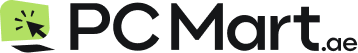The Pros and Cons of Buying a Touchscreen Laptop
In today's digital era, touchscreen laptops have gained immense popularity due to their interactive and user-friendly nature. These laptops allow users to navigate through applications, browse the web, and perform various tasks by directly touching the screen.
However, before investing in a touchscreen laptop, it's essential to weigh the pros and cons to make an informed decision. This article discusses the advantages and disadvantages of buying a touchscreen laptop.
What is a Touchscreen Laptop?
A touchscreen laptop is a portable computer that incorporates a touch-sensitive screen, allowing users to interact directly with the display using their fingers or a stylus. It combines the functionality of a traditional laptop with the convenience and interactivity of a touchscreen device.
Pros of Buying a Touchscreen Laptop
-
Enhanced User Experience
One of the primary advantages of a touchscreen laptop is the enhanced user experience it offers. With a touch-enabled screen, tasks such as scrolling, zooming, and navigating through applications become more intuitive and effortless.
The direct interaction eliminates the need for a mouse or trackpad, providing a more natural and immersive computing experience.
-
Increased Productivity
Touchscreen laptops can significantly enhance productivity, especially for tasks that involve graphic design, drawing, or digital note-taking. Artists and designers can leverage the touch input to sketch, annotate, or manipulate images with precision.
Additionally, professionals who frequently attend meetings or presentations can utilize the touch functionality to interact dynamically with their content.
-
Versatility and Convenience
Touchscreen laptops provide users with increased versatility and convenience. They can switch seamlessly between touch-based interactions and traditional keyboard and mouse inputs, depending on the task at hand.
This flexibility makes touchscreen laptops ideal for various use cases, including browsing, multimedia consumption, content creation, and gaming.
-
Intuitive Interaction
The touch interface of a laptop offers a more intuitive and direct way to interact with applications and content. Actions like tapping, swiping, and pinching to zoom mimic the natural gestures used on smartphones and tablets.
This familiarity makes touchscreen laptops easier to use, especially for individuals who are accustomed to mobile devices.
Cons of Buying a Touchscreen Laptop
-
Higher Cost
One of the primary drawbacks of touchscreen laptops is their higher cost compared to traditional laptops. The incorporation of touch-sensitive screens and the necessary technology increases the manufacturing expenses, resulting in a higher price tag for consumers.
It's essential to consider your budget and the added value the touch functionality brings before making a purchase.
-
Durability and Maintenance
Touchscreen laptops may require extra care and maintenance. The screen is prone to scratches and damage if not handled properly. Additionally, regular cleaning is necessary to remove smudges and fingerprints, which can accumulate over time and affect the display's clarity. It's crucial to invest in a protective case or screen protector to preserve the longevity of the device.
-
Smudges and Fingerprints
Unlike traditional laptops, touchscreen laptops are susceptible to smudges and fingerprints on the screen. These marks can hinder visibility and may require frequent cleaning to maintain optimal display quality.
However, advancements in screen technology have led to the development of oleophobic coatings that reduce smudges and make cleaning easier.
-
Learning Curve
Transitioning from a traditional laptop to a touchscreen laptop may involve a slight learning curve, especially for users who are accustomed to the traditional input methods.
Adjusting to touch gestures, understanding different touch interactions, and finding touch-optimized applications may take some time. However, most users adapt quickly and find the learning process worthwhile.
Conclusion
Touchscreen laptops offer several advantages, such as enhanced user experience, increased productivity, versatility, and intuitive interaction. However, they also come with a higher price tag, require careful maintenance, are prone to smudges, and involve a slight learning curve.
When considering purchasing a touchscreen laptop, it's essential to evaluate your specific needs, budget, and preferences to determine whether the benefits outweigh the drawbacks.
FAQs
-
Are touchscreen laptops more expensive?
Yes, touchscreen laptops generally have a higher price compared to traditional laptops due to the added touch functionality and technology. -
Can a touchscreen laptop replace a regular laptop?
It depends on your specific needs. Touchscreen laptops offer additional interactivity, but if you primarily work with heavy typing or require specialized software, a regular laptop might be more suitable. -
How do I clean smudges from a touchscreen laptop?
You can clean smudges from a touchscreen laptop using a microfiber cloth slightly dampened with water or a screen-cleaning solution. Gently wipe the screen in a circular motion to remove the smudges. -
Are touchscreen laptops suitable for gaming?
Touchscreen laptops can be used for gaming, but they might not provide the same level of precision and control as dedicated gaming laptops with physical keyboards and mice. -
What are some popular touchscreen laptop brands?
Some popular touchscreen laptop brands include Dell, HP, Lenovo, Microsoft Surface, and ASUS.