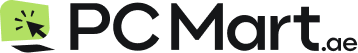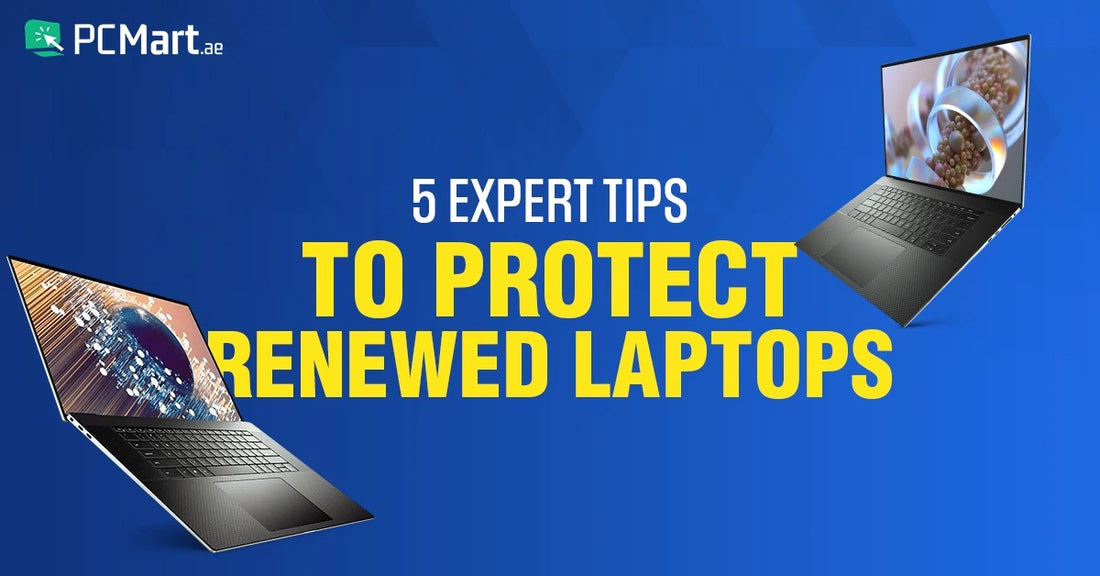
5 Expert Tips to Protect Renewed Laptops
Arabian summers are world-famous for being brutally inconvenient. In this case, even if you have air conditioning indoors, you might have this thought at the back of your mind that your renewed laptops or desktops might get the brunt of the rising temperatures.
At PC Mart, we have a vast inventory of renewed gaming and business computers, laptops, and other accessories at some of the most reasonable prices in the Middle East. However, we get a dozen messages about the performance impact of Arabian summer heat on these devices. The following blog provides five expert tips that protect computers from the summer heat.
Signs Your Renewed Laptop is Affected By Heat
Here are some of the telltale signs that your computer is affected by the rising heat in summer:
- Starts to perform slower than usual
- Freezes abruptly or shuts down altogether
- The removable battery feels bumpy or expanded in the middle
- Connected hard disks expand or do not function at all
If you're noticing your laptops and desktops acting a bit under the weather due to those pesky high temperatures, don't fret! There's a silver lining – you can help them soldier on smoothly even when the heat is on. However, we need to dispel some popular myths before finding ways to keep our computers safe.
Summer Heat and Renewed Laptops: Myth and Reality
It is widespread in the UAE to see people opting for renewed Dell Alienware or OptiPlex desktops while believing that dismantling their casings for the summer months would regulate them better. Keeping your casings open for extended periods can cause dust and critters to enter and damage your computer.
We also see people using their portable devices, such as laptops, outdoors in the summer, thinking it does not affect their performance. However, using laptops with improper heat dissipation, you get significant battery performance dips in the long run. It gets even worse when you are plugged in.
Another common myth about renewed laptops is that propping a new battery will reduce overheating issues. These issues can be because you are using your laptop on a surface that blocks airways, and during summer, it makes the laptop crash unexpectedly. Using a new battery will not stop the overheating; however, checking the battery power plans for optimum performance might help.
5 Expert Tips to Protect Renewed Laptops in Summers
Summers might be your favorite seasons, but you need your laptops to function optimally. Following are five expert tips to protect computers from the summer heat that are tried and tested:
Use Laptop in a Cool Place
If your workplace has air conditioning during summer, you will be fine. The problem arises when taking your renewed laptop to a hot car meeting. Direct sun exposure can heat your computer by 20-30 degrees, quickly pushing temperatures to dangerous levels. Position your computer in the shade or indoors. If working outside, try to find a covered location or work during more excellent hours.
In the case of a desktop, put it in an air-conditioned or well-ventilated area. You can even manage your cables inside the chasing to improve temperature regulation.
Elevate Your Renewed Laptop or Desktop
Elevating your laptop can work wonders. Grab a book, a cardboard box, or a proper laptop stand designed for better airflow. For desktops, think about upgrading internal components to manage the heat better.
Since you cannot physically elevate a desktop, consider replacing the internal components that regulate airflow. Invest in more power-efficient and regulatory components for better performance in summer.
Use A Cooling Pad
A cooling pad is a device that sits under your laptop and blows air onto the bottom of your laptop. Cooling pads are also portable so that you can take them anywhere. Another cool thing about cooling pads is that it elevates your computer, so purchasing one significantly improves the regulation of summer heat.
Cleaning Renewed Laptop Vents and Airflows
Picture this: your laptop's vents and fans are like its lungs. Dust and gunk can clog them up, making it hard to breathe. Gently blow away the dust bunnies using compressed air or a soft brush. Some people recommend using a mini air blower to get rid of dust, but in many cases, the dust gets pushed even further, blocking and eventually short-circuiting the whole system.
You can even schedule a maintenance appointment to open the set-up and apply thermal paste if required. Thermal paste has been known to help keep the CPUs more relaxed. PC Mart professionals always consider this when renewing a gaming HP or Dell desktop.
Adjust Your Power Settings
Your laptop's power settings can also affect its temperature. If you're using your laptop for basic tasks, you don't need to use the highest-performance settings. However, most renewed desktops purchased at PC Mart are for heavy-duty, like gaming or business. In such cases, you can invest in better builds, such as Dell Alienware gaming laptops, available at our store. If you like to check them out, you can do so here.
Conclusion
PC Mart believes that utilizing renewed devices in the blistering heat of the Middle East can go a long way if some heat precautions are taken. These include closely checking your devices, avoiding unnecessary sun exposure, and doing timely maintenance. You can also invest in some cooling pads to keep everything running smoothly.
In conclusion, consider these tips for your renewed laptop's summer survival guide. Keep it away from blazing sunbeams, give it a cool pad to rest on, tidy up its vents and fans, set its power mode to vacation, and let it stand tall if you're feeling fancy. Your trusty electronic companion will stay chilled out and perform like a breeze.
If you are in the market for a reliable renewed laptop or desktop, we invite you to explore our online store PC Mart and discover the perfect device to meet your needs.