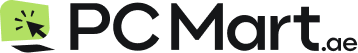5 Quality Tips on Taking Care of Your Laptop Chargers
Everyone loves to care for their laptops and PCs (Personal Computer), but only a few think about taking loving care of laptop chargers.
Yes, that is right: computer accessories need as much care -- if not less -- than the computers themselves. However, since laptops are designed to be portable, they need their chargers to function more robustly than any other component.
Imagine being stranded somewhere without the ability to juice your laptop because of a faulty or broken charger.
Often, more than not, it is not the cable that faces any fault but the adapters that malfunction over time. Taking care of your laptop chargers is more non-technical than it sounds, and it should not be.
Steps to Protect Your Laptop Chargers
University students are often seen doing this: they plug their laptops into the sockets for more extended periods without taking them out.
It is just one small protection tip that many people do not know. The following are five quality tips to keep your laptop charger new:
-
Avoid Bending the Cord Too Much
Organizing your laptop and cables would also mean tightly wrapping your charging cable like a coil. At the same time, it may be tempting, but doing that can shorten the lifespan of the chargers.
Repeatedly bending the charger cord over lengthy periods puts repetitive stress on the thin copper conductors and causes them to break.
This leads to exposed wires and eventually stop working correctly. Avoid bending the cable at sharp angles or coil it too tightly.
If you have been doing that for some time and see visible damage to the cable, it is always best to change the wires.
Whether you have Dell's Inspiron or Latitude series, you can always get a renewed laptop cable adaptor from popular Middle Eastern vendors such as PCMart if yours is acting weird.
-
Don't Keep Your Charger Plugged In
Keeping your charger plugged in might seem convenient, but it is a natural fire hazard. Sudden power surges can make the circuitry in your adaptor go rogue, forcing you to buy a new one.
Since outlets or power charging stations seep out current even if you turn the switches off, it is best to unplug your chargers to keep them sound.
Moreover, there are better ideas for your laptop: Continuous charging creates a lot of heat, which can damage the battery over time. High heat causes lithium-ion batteries to degrade faster.
-
Keep Your Charger Dry
It is a self-evident thing to state, but water and electronic devices do not mix. For longevity of your laptop charging health, it is essential to avoid situations where your laptop power cord could be accidentally exposed to water, as this can cause electrocution, damage to your laptop, or both.
It would help to not charge your computer near areas where water damage is accessible, i.e., in the kitchen or bathroom, near a glass of water or a lake and river, etc.
If ever your laptop charger comes in contact with water, disconnect it from the outlet at once and move it away. Thoroughly dry the charger and ensure it is dry before deciding whether to use it again.
-
Use a Surge Protector/UPS/Transformer
As we mentioned earlier, using your laptop charger directly plugged into the wall outlet puts it at risk for power surges. Fortunately, there are ways to prevent the current surge damage. Consider using a surge protector or uninterruptible power supply (UPS) to regulate voltage and protect your charger.
You can mitigate the damage using a power strip or an extension cord. Make sure that they have surge breakers in the cord to prevent damage to the cable. Many new laptops come with built-in transformers that regulate the voltage. Even if you purchase a renewed one, ask for power cables to go with a UPS or transformer, especially if your use is for extended periods.
Ensure that the built-in transformer is not wedged between cushions in the couch but rather in an airy place.
-
Regular Maintenance
Periodically inspect the entire length of your charger cord and plug for any signs of damage. Look for cracks, exposed wiring, bent prongs, scorch marks, etc. Often, when we use our laptops, we are unaware of the surroundings, which can damage our cables.
Avoid using chargers near ACs or heaters, as temperature variations can cause damage. Also, avoid sharp objects, as it can cause the charger to peel off, exposing wires, and you might have to buy a new one.
If you find any damage, stop using that charger immediately and replace it. Catching minor damage early can prevent more significant problems down the road.
Also, if you purchase a charger from a reputable laptop store, such as PCMart, you get a 90-day-back guarantee with the product, which is an excellent deal for renewed electronics.
In Conclusion
Your laptop charger is a vital component that keeps your device up and running. By following these five quality tips on taking care of your laptop charger, you can extend its lifespan and ensure reliable performance.
Remember that proper maintenance not only saves you money on replacements but also prevents any inconveniences that may arise from a malfunctioning charger.
Invest in the longevity of your charger, and it will continue to support your laptop for years to come.
Icorporating these practices into your daily routine can make a significant difference in the durability of your laptop charger.
Following these simple tips, you can keep your charger in excellent condition and ensure your laptop remains powered up and ready for action.