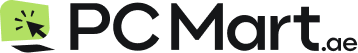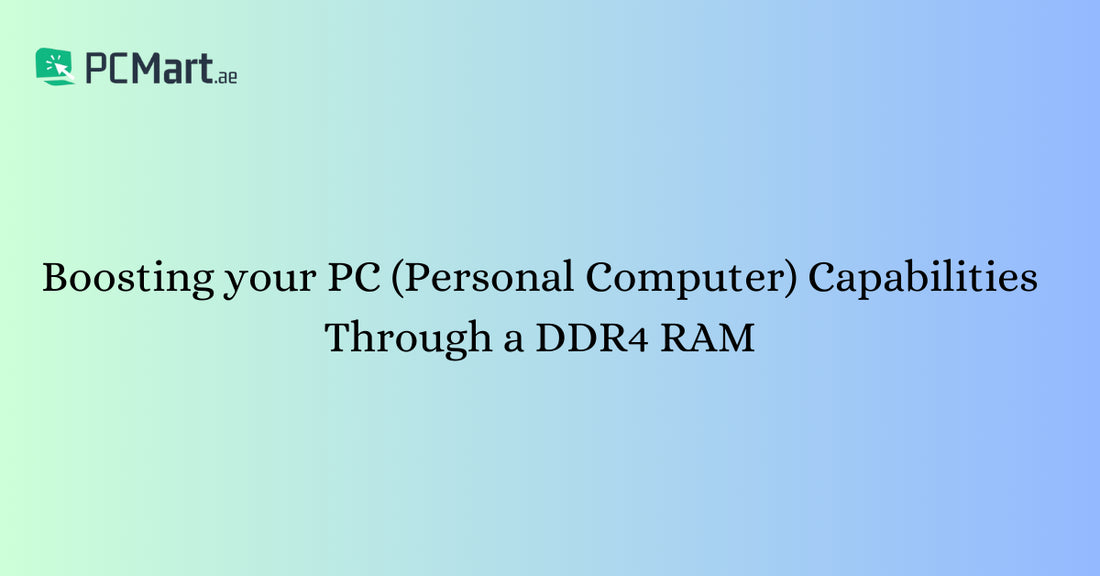
Boosting your PC (Personal Computer) Capabilities Through a DDR4 RAM
How Does RAM Improve Your Computing Experience?
When you play a game from your pc hard drive or watch a video on the internet, your PC packs the data that the CPU (Central Processing Unit), or processor, needs into RAM.
The CPU then employs this memory to carry out the complicated activities necessary to supply the intended experience. It is decided by the speed of your RAM that data enters and exits your CPU.
Similarly, the larger your computer's RAM memory capacity, the faster your CPU can carry out its task and the better your experience will be.
RAM also allows the usage of demanding programs, such as video editing software, as well as the opening of bigger files.
DDR3 RAM
The DDR3 can easily transfer data and info from one location to the other at an exceedingly high speed. It self-refreshes and auto-refreshes its content. The self-refresh mode allows less consumption of power as compared to the DDR2.
In the case of DDR3, the clock speed varies from about 800 MHz (Megahertz) to 2133 MHz Logically, laptops falling before i7 fourth generation do not support the maximum capability of the ddr3 ram. DDR4 RAM
It features a faster data transmission rate and a lower voltage, supplying superior efficiency at a faster pace. DDR4 uses self-refresh merely to refresh its overall information, wasting less power.
The lowest clock speed in this situation is around 2133 MHz Furthermore, no largest clock speed is specified. DDR5 RAM
The DDR5 SDRAM was designed to consume less power while tripling bandwidth over its predecessor DDR4 SDRAM.
A recent technology known as Decision Feedback Equalization (DFE) offers I/O speed scaling for increased bandwidth and performance. DDR5 drops memory voltage even more to 1.1 V, lowering power usage.
Form factors of RAM
RAM form factors like in every part give you the choice of multiple sizes and qualities. However, in the case of RAM (Random Access Memory), you get two form factors, namely SO-DIMM and DIMM.
SO-DIMM RAM in Laptops
SO-DIMM is an abbreviation for Small Outline Dual In-line Memory Module. This type of RAM occupies up to half the area of regular DIMM RAM, making it excellent for laptops, notebooks, tiny PCs (Personal Computer), and home theatre installations.
SO-DIMM RAM, like DIMM RAM, comes in several versions, such as DDR4 or DDR5. In addition, you must check that the SO-DIMM slot is compatible with the memory generation you intend to use. DDR3 SO-DIMMs, for example, cannot be used in a DDR4 SO-DIMM slot. Furthermore, SO-DIMM memory is incompatible with motherboards that use DIMM memory. This is due to the size and form factor differences.
DIMM RAM in Desktop

The most prevalent form factor is DIMM, or Dual In-line Memory Module, which is predominantly utilized in desktop PCs.
Most DIMM RAM Kits come with a variety of built-in features, such as integrated heat sinks and even fashionable RGB lights.
Low-profile RAM has a maximum height of 34 mm (about 1.34 in) and is manufactured on a shorter PCB. As a result, low-profile RAM often lacks integrated RGB lighting and does not have cooling.
Unless you want to overclock your RAM modules, low-profile RAM may reach the same level of speed, ability, and frequency as a regular RAM kit.
Why Do You Need RAM?
When you trigger your PC to execute a job, such as opening an image to edit, and you don't have enough accessible RAM, your computer will begin shifting data around to try to open the file.
If your computer does not have enough RAM, it must transport data between your slower hard disk, RAM, and processor, causing everything to slow down. When you have the daily usage of applications that are heavy on the PC, you need a RAM memory that is powerful enough to run it.
What Should You Do When You Run Out of Standard RAM Memory?
Your operating system, as well as your images, music, games, papers, and other files, are stored on your hard drive.
RAM is used to store program-specific data. It is quicker but more volatile, serving as a working storage space for the applications and data that are now open.
If you consume all your system's RAM, it will employ virtual memory, also known as a swap or paging file, to enable temporary expansion.
To efficiently enlarge your RAM, your system's virtual memory uses a part of your hard drive memory. As a result, virtual memory is incredibly valuable.
It enables your system to process more data for programs than was before possible.
Where To Get Your RAMs?

Normally, when you buy a desktop or laptop, you get RAM integrated into it by default. However, depending on your needs, you might feel the need to replace it with one of higher storage.
In cases like these, you can buy RAM parts from PC Mart. There are 4 instances of RAMs on PC Mart, going from 8 GB all the way to 64 GB.
Branded Ram 8 GB DDR4 @2133MHz (8×1) – Laptop Memory
Branded Ram 16 GB DDR4 @2133MHz (16×1) – Laptop Memory