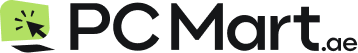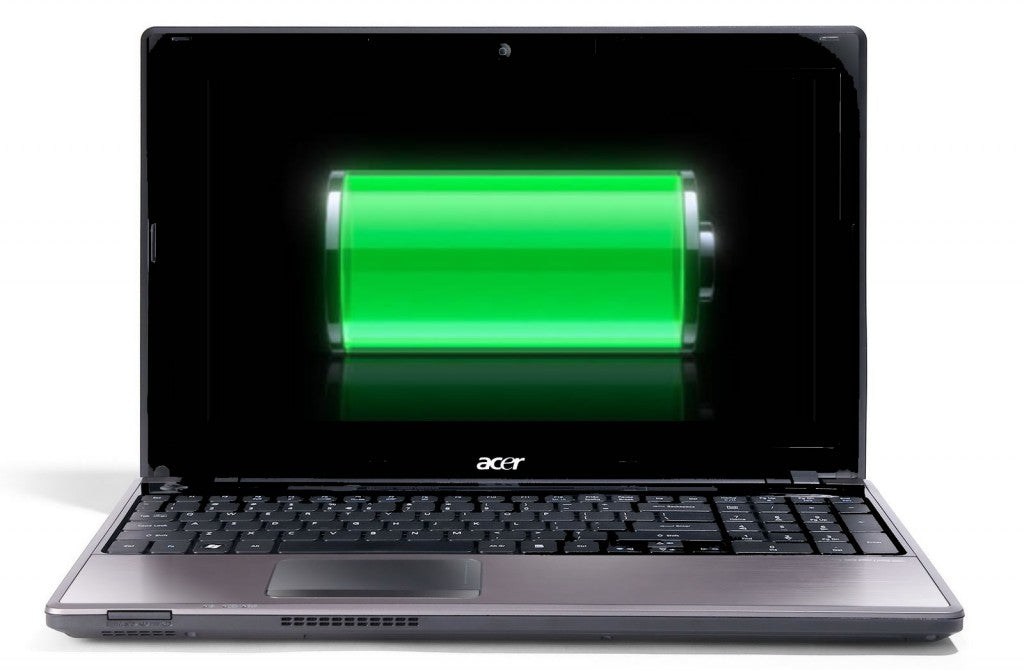
Laptop Battery Life Tips and Tricks to Extend It
In today's fast-paced digital world, laptops have become an indispensable tool for work, entertainment, and staying connected. However, one common challenge that laptop users often face is the limited battery life. Running out of battery power at an inconvenient time can be frustrating and disrupt productivity.
Therefore, it is essential to know how to extend your laptop's battery life effectively. In this article, we will explore various tips and tricks to maximize the battery life of your laptop.
1. Introduction
The introduction will provide a brief overview of the importance of laptop battery life and the significance of extending it.
2. Importance of Laptop Battery Life
Impact on Productivity
Having a longer laptop battery life directly impacts your productivity. It allows you to work for extended periods without the need for a power outlet, providing flexibility and uninterrupted workflow. Whether you're a student, professional, or frequent traveler, a longer battery life ensures you can accomplish tasks without worrying about running out of power.
Cost Savings
Optimizing your laptop's battery life also translates into cost savings. By reducing your reliance on constant charging and extending battery longevity, you can save on electricity bills and potential battery replacement expenses. It's an environmentally friendly approach too, as it reduces electronic waste.
3. Factors Affecting Battery Life
Understanding the factors that affect laptop battery life is crucial to implementing effective strategies for its extension. The following factors significantly impact battery consumption:
Screen Brightness
High screen brightness levels can drain your battery quickly. Lowering the screen brightness to an optimal level not only conserves battery life but also reduces eye strain.
Background Processes
Multiple background processes running on your laptop consume power. Closing unnecessary applications and disabling unnecessary services can help extend battery life.
Power-Hungry Applications
Certain applications, such as video editing software or resource-intensive games, consume a significant amount of power. Minimizing the usage of these applications when on battery power can greatly extend battery life.
Battery Health and Maintenance
Battery health and regular maintenance play a vital role in prolonging its lifespan. Regularly calibrating the battery, avoiding extreme temperatures, and keeping the battery contacts clean are essential practices for maintaining optimal battery performance.
4. Tips to Extend Laptop Battery Life
Now, let's delve into practical tips and tricks to extend your laptop's battery life:
Adjusting Power Settings
Tweaking your laptop's power settings is an effective way to optimize battery usage. Lowering the screen timeout, adjusting the display brightness, and enabling power-saving modes can significantly prolong battery life.
Managing Background Processes
Closing unused applications and disabling unnecessary startup programs reduce the load on the battery. Task Manager or Activity Monitor can help identify resource-hungry processes and allow you to close them selectively.
Optimizing App Usage
Choosing lightweight alternatives to power-hungry applications, closing browser tabs, and avoiding unnecessary multitasking can conserve battery power. Additionally, regularly updating software and drivers ensures optimal battery compatibility.
Maintaining Battery Health
Calibrating the battery periodically, avoiding overcharging, and storing the laptop in a cool and dry environment can help maintain battery health. Additionally, using the laptop on a hard surface allows for proper heat dissipation, preventing excessive heat buildup that can harm the battery.
5. External Accessories for Battery Life Extension
Several external accessories can supplement your efforts in extending laptop battery life:
Portable Chargers
Portable chargers are compact and convenient backup power sources. They allow you to charge your laptop on the go, providing extra runtime when you're away from a power outlet.
Power Banks
Similar to portable chargers, power banks offer a portable charging solution. They come in various capacities and can charge laptops multiple times, making them ideal for extended periods of use away from power sources.
Battery Cases
Battery cases are specially designed to fit certain laptop models, providing additional battery life while offering protection. They can be a valuable accessory for users who require longer battery runtime without compromising portability.
6. Conclusion
In conclusion, maximizing laptop battery life is essential for productivity, cost savings, and convenience. By implementing the tips and tricks discussed in this article, you can significantly extend your laptop's battery life.
Remember to adjust power settings, manage background processes, optimize app usage, and maintain battery health. Additionally, consider using external accessories such as portable chargers, power banks, or battery cases for extended battery runtime when needed.
FAQs
- How can I optimize my laptop's battery settings?
- Is it necessary to calibrate the battery regularly?
- Can using power-saving modes affect laptop performance?
- What are some lightweight alternatives to power-hungry applications?
- How can I identify background processes that consume excessive power?