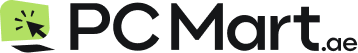Laptop Ergonomics Tips for Comfortable Use and Avoiding Injury
Laptops have become an integral part of our lives, enabling us to work and stay connected from anywhere. However, prolonged and improper use of laptops can lead to discomfort and even serious injuries.
In this article, we will discuss the importance of laptop ergonomics and provide you with valuable tips to ensure comfortable use while avoiding potential injuries.
1. Introduction
Using a laptop for long hours without considering ergonomics can result in various issues such as neck pain, backache, eye strain, and repetitive strain injuries. By paying attention to laptop ergonomics, you can minimize these risks and enhance your overall comfort and productivity.
2. Setting up your workspace
The first step to comfortable laptop use is setting up an ergonomic workspace. Start by choosing a chair that provides good support for your back and has adjustable height. Your feet should rest flat on the floor, and your knees should be at a 90-degree angle.
Next, position your laptop screen at eye level to prevent neck strain. You can achieve this by using a laptop stand or by elevating the back of your laptop with a stable object. Additionally, consider using an external keyboard and mouse to maintain a comfortable arm and wrist position.
3. Maintaining proper posture
Maintaining proper posture is crucial for preventing musculoskeletal issues. Sit up straight and align your spine with the backrest of the chair. Avoid slouching or hunching over the laptop, as this can strain your neck and back. Position your arms parallel to the floor, keeping your elbows at a 90-degree angle. Rest your wrists on a padded support, such as a wrist rest or mouse pad.
4. Taking breaks and stretching
Taking regular breaks from laptop use is essential for preventing muscle fatigue and stiffness. Every 30 minutes, take a short break and engage in simple stretching exercises. Stretch your neck, shoulders, arms, and wrists to relieve tension and improve blood circulation.
5. Adjusting display settings
Adjusting the display settings of your laptop can significantly reduce eye strain. Optimize the brightness and contrast levels to a comfortable level for your eyes. Choose a font size and color scheme that promotes easy reading without causing eye fatigue.
6. Using ergonomic accessories
There are several ergonomic accessories available that can enhance your laptop ergonomics. Consider using a laptop stand or riser to elevate the screen to eye level. Ergonomic keyboards and mice can provide better wrist and arm support, reducing the risk of repetitive strain injuries. Additionally, invest in a wrist rest and mouse pad to maintain proper wrist alignment and cushioning.
7. Managing eye strain
Eye strain is a common issue when using laptops for extended periods. To prevent eye strain, follow the 20-20-20 rule. Every 20 minutes, look away from the screen and focus on an object at least 20 feet away for 20 seconds. You can also use blue light filters on your laptop screen or wear blue light-blocking glasses. Proper positioning of lighting in your workspace can also reduce eye strain.
8. Maintaining a clean and organized workspace
A cluttered workspace not only affects your productivity but also contributes to discomfort. Remove unnecessary items from your desk and keep it clean and organized. Organize cables and use cable management solutions to avoid tangles and tripping hazards.
9. Laptop ergonomics on the go
When using a laptop outside of your regular workspace, it's important to consider ergonomics as well. Use a laptop backpack or bag with proper padding to protect your laptop and minimize strain on your shoulders and back. Adjust the screen angle and height to maintain a comfortable viewing position.
10. Conclusion
Prioritizing laptop ergonomics is crucial for maintaining comfort, avoiding injuries, and optimizing productivity. By setting up an ergonomic workspace, maintaining proper posture, taking breaks, adjusting display settings, using ergonomic accessories, managing eye strain, and keeping your workspace clean and organized, you can ensure a comfortable and healthy laptop experience.
11. FAQs
1. How can I prevent neck pain when using a laptop?
To prevent neck pain, position your laptop screen at eye level and maintain proper posture by sitting up straight and aligning your spine with the chair's backrest.
2. Is it necessary to use an external keyboard and mouse with a laptop?
Using an external keyboard and mouse allows for a more comfortable typing and navigation experience, reducing the strain on your wrists and arms.
3. What is the 20-20-20 rule for preventing eye strain?
The 20-20-20 rule suggests looking away from the screen every 20 minutes and focusing on an object at least 20 feet away for 20 seconds to reduce eye strain.
4. Can laptop ergonomics help improve productivity?
Yes, proper laptop ergonomics can enhance productivity by reducing discomfort and fatigue, allowing you to work more efficiently.
5. How can I maintain laptop ergonomics while traveling?
While traveling, use a laptop backpack or bag with padding, and adjust the screen angle and height to ensure a comfortable viewing position.