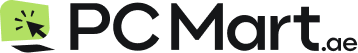Laptop Storage Understanding Hard Drives, SSDs, and Cloud Storage
In today's digital age, where data is king, the storage capacity of our laptops plays a crucial role in determining their usefulness. When it comes to laptop storage options, three main technologies dominate the market: hard drives, solid-state drives (SSDs), and cloud storage. Each of these storage solutions comes with its own set of advantages and disadvantages, and understanding their differences can help you make an informed decision when choosing the right storage option for your needs.
In this article, we will delve into the intricacies of hard drives, SSDs, and cloud storage, providing you with a comprehensive understanding of each technology.
Understanding Hard Drives
What is a Hard Drive?
A hard drive, also known as a mechanical hard disk drive (HDD), is a traditional storage device that uses spinning magnetic platters and mechanical read/write heads to store and retrieve data. Hard drives have been around for decades and have proven to be reliable and cost-effective storage solutions.
How does a Hard Drive work?
Inside a hard drive, data is stored on the magnetic platters, and the read/write heads move back and forth across these platters to access or modify the data. The spinning motion of the platters provides the necessary speed for data retrieval and writing. Hard drives use a physical arm mechanism to position the read/write heads accurately.
Advantages and disadvantages of Hard Drives
Hard drives offer several advantages, including high storage capacity at affordable prices, compatibility with a wide range of devices, and long-term data retention even when the power is off. However, they are relatively slower in terms of data transfer speeds compared to SSDs, and the mechanical components can be prone to failure over time.
Understanding Solid State Drives (SSDs)
What is an SSD?
A solid-state drive (SSD) is a newer type of storage device that uses flash memory chips to store data. Unlike hard drives, SSDs have no moving parts, which makes them faster, more durable, and energy-efficient.
How does an SSD work?
SSDs rely on NAND flash memory technology to store data. When data is written to an SSD, it is stored in flash memory cells. To read the data, the SSD retrieves it directly from these cells, eliminating the need for any moving parts. This results in significantly faster data access and transfer speeds compared to hard drives.
Advantages and disadvantages of SSDs
SSDs offer several advantages over hard drives. They provide faster boot times, quicker file transfer speeds, and improved overall system responsiveness. SSDs are also more resistant to shock and vibration, making them ideal for laptops that are frequently on the move. However, SSDs tend to have lower storage capacities compared to hard drives, and they can be more expensive per gigabyte.
Understanding Cloud Storage
What is Cloud Storage?
Cloud storage is a technology that allows you to store your data on remote servers accessible via the internet. Instead of keeping your files locally on your laptop's physical storage, they are stored in the cloud, which offers the advantage of accessibility from anywhere with an internet connection.
How does Cloud Storage work?
Cloud storage providers offer remote servers that store your data securely. When you save a file to the cloud, it is encrypted and transmitted over the internet to the server. You can then access your files from any device connected to the internet, making cloud storage a convenient option for data synchronization and remote access.
Advantages and disadvantages of Cloud Storage
Cloud storage offers numerous advantages, including virtually unlimited storage capacity, automatic backups, and the ability to collaborate and share files easily. It also provides an extra layer of security, as your data is stored off-site and can be easily recovered in case of device failure. However, relying on cloud storage requires a stable internet connection, and there may be concerns about data privacy and security.
Comparing Hard Drives, SSDs, and Cloud Storage
When choosing the right storage option for your laptop, it's essential to consider various factors. Let's compare hard drives, SSDs, and cloud storage based on performance, reliability, capacity, cost, and use cases.
Performance
SSDs offer significantly faster performance compared to hard drives, with faster boot times, quicker file transfer speeds, and improved overall system responsiveness. Cloud storage performance depends on internet connectivity.
Reliability
SSDs have no moving parts, making them more resistant to shock and vibration compared to hard drives. Cloud storage relies on the reliability and security measures provided by the service provider.
Capacity
Hard drives typically offer higher storage capacities at a lower cost compared to SSDs. Cloud storage provides virtually unlimited storage capacity, but it may come with subscription fees based on the amount of storage needed.
Cost
Hard drives are generally more cost-effective in terms of storage capacity per dollar. SSDs are more expensive but offer improved performance. Cloud storage costs vary depending on the service provider and the amount of storage required.
Use cases
Hard drives are suitable for users who require high storage capacity at an affordable price and can tolerate slightly slower performance. SSDs are ideal for users who prioritize speed and responsiveness in their laptop usage. Cloud storage is convenient for users who need easy access to their files from multiple devices and value data backup and synchronization.
Conclusion
In conclusion, choosing the right storage option for your laptop depends on your specific needs and priorities. Hard drives provide high storage capacity at an affordable price, while SSDs offer faster performance and durability. Cloud storage offers the convenience of remote access and automatic backups. Consider factors such as performance, reliability, capacity, cost, and use cases when making your decision.
FAQs
1. Is it possible to upgrade from a hard drive to an SSD in my laptop?
Yes, in most cases, you can upgrade from a hard drive to an SSD in your laptop, which can significantly improve its performance.
2. How secure is cloud storage?
Cloud storage providers employ encryption and other security measures to protect your data. However, it's essential to choose a reputable and trustworthy provider and use strong passwords for enhanced security.
3. Can I use multiple storage options simultaneously?
Yes, it is possible to use multiple storage options simultaneously, such as having an SSD for your operating system and frequently accessed files, a hard drive for bulk storage, and cloud storage for backup and synchronization.
4. How often should I back up my data to the cloud?
It's a good practice to back up your data to the cloud regularly, ideally on a schedule that suits your needs and the importance of the data. Automated backups can simplify this process.
5. Can I access cloud-stored files without an internet connection?
Most cloud storage services require an internet connection to access your files. However, some providers offer offline access and synchronization, allowing you to access specific files even when offline.