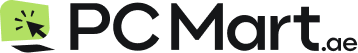Renewed Touch Screen Monitors Best Gaming Solution in UAE
In today's rapidly evolving gaming landscape, technology continues to push boundaries, bringing immersive experiences and innovative solutions to the forefront. One such advancement that has gained significant popularity is touch screen monitors.
Originally introduced in the realm of smartphones and tablets, touch screen technology has now extended its reach to gaming monitors, offering a renewed and dynamic way to interact with games.
In this article, we will explore the rise of touch screen monitors and their benefits in the gaming realm. We will also delve into factors to consider when choosing a touch screen monitor for gaming and highlight the top options available in the UAE market.
The Rise of Touch Screen Monitors
Touch screen monitors have witnessed a remarkable surge in demand and adoption over the past few years. With the increasing prevalence of touch-enabled devices and the growing appetite for intuitive and immersive gaming experiences, touch screen monitors have become an enticing choice for gamers.
Gone are the days of relying solely on keyboards, mice, or controllers; touch screen monitors offer a whole new level of interactivity and engagement.
Benefits of Touch Screen Monitors for Gaming
Enhancing Gameplay Experience
One of the primary advantages of touch screen monitors in gaming is their ability to enhance the overall gameplay experience. The tactile nature of touch screens allows players to directly interact with in-game elements, providing a sense of control and immersion like never before. From navigating menus to executing precise actions, touch screen monitors offer a more intuitive and hands-on approach.
Improved Precision and Responsiveness
Touch screen monitors excel in offering precise and responsive input, making them an ideal choice for gamers who value accuracy and quick reflexes. With the absence of input lag often associated with traditional peripherals, touch screens enable players to react swiftly and execute actions with pinpoint precision.
Versatile and Intuitive Controls
Unlike conventional peripherals that have predefined buttons or keys, touch screen monitors provide a versatile and customizable control scheme. Players can assign various actions and gestures to different areas of the screen, granting them unparalleled flexibility. This adaptability ensures a personalized gaming experience tailored to individual preferences.
Factors to Consider When Choosing a Touch Screen Monitor for Gaming
Selecting the right touch screen monitor for gaming requires careful consideration of several factors. By understanding these key elements, you can make an informed decision that aligns with your gaming needs and preferences.
Display Size and Resolution
When choosing a touch screen monitor, the display size and resolution are crucial considerations. A larger screen can provide a more immersive gaming experience, while a higher resolution ensures sharper and more detailed visuals. Strike a balance based on your gaming setup and personal preferences.
Refresh Rate and Response Time
For a smooth and responsive gaming experience, pay attention to the monitor's refresh rate and response time. A higher refresh rate, typically measured in Hertz (Hz), reduces motion blur and ensures fluid visuals. Additionally, a lower response time, measured in milliseconds (ms), minimizes input lag, resulting in a more responsive gaming experience.
Touch Technology
Different touch screen monitors utilize various touch technologies, such as resistive, capacitive, or infrared. Each technology has its strengths and weaknesses, so it's essential to understand their characteristics and how they align with your gaming requirements.
Compatibility and Connectivity Options
Ensure that the touch screen monitor you choose is compatible with your gaming setup. Check the connectivity options, such as HDMI, DisplayPort, or USB, to ensure seamless integration with your gaming device. Additionally, consider the compatibility with operating systems and gaming platforms.
Top Touch Screen Monitors for Gaming in UAE
ASUS ROG Strix XG17AHP
This portable 17.3-inch gaming monitor offers a responsive touch screen, Full HD resolution, 240Hz refresh rate, and a built-in battery for on-the-go gaming.
Acer Predator XB273K
Featuring a 27-inch 4K UHD display with a fast 144Hz refresh rate and G-Sync technology, this touch screen monitor delivers stunning visuals and smooth gameplay.
Dell Alienware AW2518H
A high-performance gaming touch monitor with a 25-inch Full HD display, 240Hz refresh rate, and 1ms response time for ultra-smooth gameplay.
ASUS ROG Swift PG279QZ
Featuring a 27-inch QHD display, 165Hz refresh rate, and IPS panel technology, this gaming touch monitor offers stunning visuals and accurate color reproduction.
HP OMEN X 27
Offering a 27-inch QHD display, 240Hz refresh rate, and AMD Free Sync technology, this touch monitor ensures fluid gameplay and tear-free visuals for competitive gaming.
Comparison of the Best Touch Screen Monitors
When selecting a touch screen monitor, it's essential to compare different models based on their features, performance, and price. Let's explore the key factors to consider when evaluating your options:
Features
Compare the features offered by each touch screen monitor, such as multi-touch capabilities, built-in speakers, adjustable stands, and compatibility with stylus pens. Consider which features align with your gaming requirements and preferences.
Performance
Examine factors like display quality, color accuracy, contrast ratio, and viewing angles. High-quality displays ensure vibrant visuals and immersive gaming experiences. Additionally, consider factors like touch responsiveness and accuracy.
Price
Evaluate the price-to-performance ratio of each touch screen monitor. While it's essential to stay within your budget, prioritize quality and performance to ensure a satisfying gaming experience.
How to Set Up and Optimize a Touch Screen Monitor for Gaming
Once you've chosen your touch screen monitor, proper setup and optimization are crucial for maximizing your gaming experience. Follow these steps to ensure an optimal setup:
Positioning and Ergonomics
Find an appropriate position for your touch screen monitor that allows comfortable viewing angles and ergonomic interaction. Adjust the height and tilt to minimize strain on your neck and wrists during extended gaming sessions.
Calibrating the Touch Screen
Calibrate the touch screen to ensure accurate input recognition. Most touch screen monitors provide built-in calibration tools or software. Follow the manufacturer's instructions to calibrate the monitor properly.
Adjusting Display Settings
Fine-tune the display settings, including brightness, contrast, and color calibration, to optimize visual clarity and quality. Experiment with different settings to find the perfect balance that suits your gaming preferences.
Installing Drivers and Software
Ensure that you have the latest drivers and software installed for your touch screen monitor. Visit the manufacturer's website or use their provided tools to download and install the necessary drivers and firmware updates.
Tips for Maximizing Gaming Performance with Touch Screen Monitors
To get the most out of your touch screen gaming experience, consider implementing the following tips:
Customizing Controls
Take advantage of the touch screen monitor's customization options to map controls and gestures to your liking. Experiment with different configurations until you find the most comfortable and efficient setup.
Utilizing Touch Gestures
Familiarize yourself with touch gestures supported by your touch screen monitor and supported games. Swipe, pinch, and zoom gestures can enhance your gameplay experience, providing additional control and immersion.
Exploring Touch-Enabled Games
Discover and explore games specifically designed or optimized for touch screen monitors. These games often take full advantage of touch controls, offering unique and engaging experiences.
Maintenance and Cleaning
Regularly clean the touch screen monitor to maintain optimal touch sensitivity and visual clarity. Follow the manufacturer's guidelines for cleaning and avoid using abrasive materials that may damage the screen.
Conclusion
In the realm of gaming, touch screen monitors have emerged as a renewed and captivating solution, elevating the gameplay experience to new heights. Their ability to enhance precision, responsiveness, and interactivity make them a compelling choice for gamers in the UAE.
By considering factors like display size, resolution, touch technology, and compatibility, you can select a touch screen monitor that aligns with your gaming preferences. With proper setup, optimization, and utilization of touch gestures, you can unlock the full potential of touch screen monitors and enjoy immersive gaming sessions like never before.