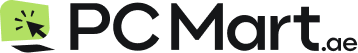The Pros and Cons of Building Your Own PC
Are you in the market for a new computer? When it comes to choosing a PC, one option worth considering is building your own. Building a PC allows you to have complete control over the components and specifications, giving you the opportunity to create a customized machine that meets your specific needs. However, like any other decision, building your own PC has its advantages and disadvantages. In this article, we will explore the pros and cons of building your own PC, helping you make an informed decision.
1. Introduction
In this digital age, computers have become an essential part of our daily lives. Whether you need a powerful gaming rig or a reliable workstation for professional tasks, the decision to build your own PC can be an appealing one. However, before diving into the process, it's important to understand the advantages and drawbacks involved.
2. Pros of Building Your Own PC
2.1 Cost Efficiency
One of the significant advantages of building your own PC is cost efficiency. By handpicking individual components, you can often save money compared to purchasing a pre-built computer. You have the freedom to choose components that fit your budget and allocate your funds where it matters most.
2.2 Customization and Flexibility
When you build your own PC, you have complete control over its customization and flexibility. You can select the exact components that meet your specific requirements, whether it's a high-performance processor, ample storage space, or a top-of-the-line graphics card. This level of customization allows you to tailor your PC to your needs, making it a perfect fit for your intended use.
2.3 Performance Optimization
Another advantage of building your own PC is the ability to optimize its performance. You can select components that work harmoniously together, maximizing the efficiency and power of your system. By choosing high-quality parts and ensuring compatibility, you can create a machine that delivers exceptional performance, be it for gaming, content creation, or everyday tasks.
2.4 Learning Experience
Building your own PC can be a rewarding learning experience. It provides an opportunity to gain knowledge about computer hardware and the inner workings of a computer system. You can develop valuable skills that can be useful in troubleshooting issues, performing upgrades, or even pursuing a career in the IT industry.
3. Cons of Building Your Own PC
3.1 Time and Effort
Building a PC requires time and effort. It involves researching and selecting compatible components, assembling them carefully, and ensuring proper cable management. If you are not familiar with the process, it may take longer than expected, especially for first-time builders. Additionally, troubleshooting issues can be time-consuming, particularly if you encounter compatibility problems.
3.2 Compatibility Issues
One of the potential drawbacks of building your own PC is the risk of compatibility issues. With numerous components available in the market, ensuring that they work seamlessly together can be challenging. It requires careful research and understanding of compatibility matrices to avoid any complications during the assembly process.
3.3 Lack of Warranty
Unlike pre-built computers, where manufacturers provide warranties for the entire system, building your own PC means dealing with individual warranties for each component. While most components come with warranties, the process of claiming warranty can be more complex and time-consuming. In some cases, you may need to troubleshoot and identify the faulty component yourself before seeking a replacement.
3.4 Technical Expertise Required
Building a PC requires a certain level of technical expertise. You need to be comfortable working with delicate computer components, handling thermal paste, and understanding BIOS settings. Although building a PC is not rocket science, it does require basic knowledge and the ability to follow instructions accurately.
4. Considerations for Building Your Own PC
Before embarking on the journey of building your own PC, there are several key considerations to keep in mind:
4.1 Budget and Cost
Set a realistic budget for your PC build and carefully allocate funds to different components based on your priorities. Consider the overall cost, including peripherals such as a monitor, keyboard, and mouse.
4.2 Compatibility and Research
Thoroughly research and ensure compatibility between components. Look for reviews, compatibility guides, and forums to gather information and avoid any compatibility issues.
4.3 Time and Patience
Building a PC takes time and patience. Prepare yourself for the learning curve and potential setbacks. Allocate sufficient time for the assembly process and be patient in troubleshooting any problems that may arise.
4.4 Technical Skills and Support
Assess your technical skills and seek support if needed. Online tutorials, forums, and communities can provide valuable guidance throughout the process. Consider reaching out to experienced builders for advice and assistance.
5. Conclusion
Building your own PC offers numerous advantages, such as cost efficiency, customization, performance optimization, and a valuable learning experience. However, it also comes with certain drawbacks, including the time and effort required, potential compatibility issues, lack of warranty coverage, and the need for technical expertise. By carefully considering these pros and cons, you can make an informed decision about whether building your own PC is the right choice for you.
6. FAQs
Q1. Is building your own PC cheaper than buying one?
A1. Building your own PC can be cost-efficient if you choose components that fit your budget and prioritize your needs.
Q2. Do I need technical expertise to build my own PC?
A2. While technical expertise is beneficial, there are numerous resources available online to guide you through the process, making it accessible even for beginners.
Q3. What if I encounter compatibility issues during the assembly process?
A3. Thorough research and understanding of compatibility matrices can help you avoid compatibility issues. If you do encounter problems, online forums and communities can provide assistance.
Q4. Are there any warranties for the components when building your own PC?
A4. Most components come with warranties, but the process of claiming warranty may require more effort compared to pre-built computers.
Q5. How long does it take to build a PC?
A5. The time required to build a PC depends on various factors, including your familiarity with the process and any troubleshooting involved. It can range from a few hours to a few days.