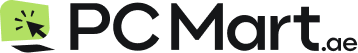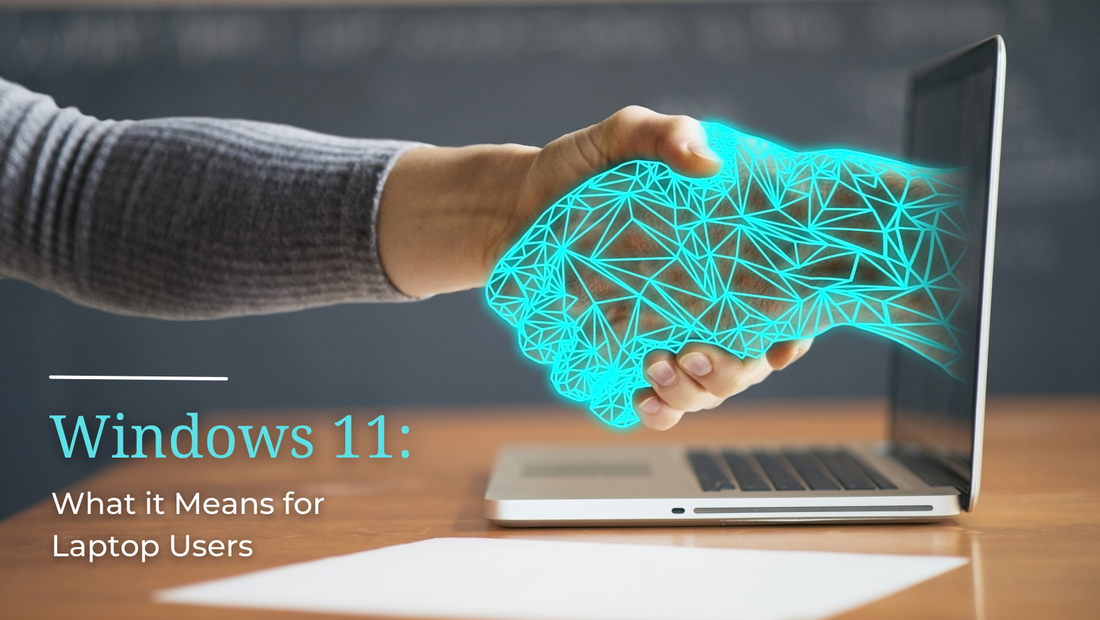
Windows 11 What it Means for Laptop Users
Windows 11 is the latest operating system developed by Microsoft, and it brings a range of exciting features and improvements for laptop users. With its sleek design, enhanced user interface, and new productivity tools, Windows 11 aims to provide a seamless and efficient experience for laptop users.
In this article, we will explore the key aspects of Windows 11 and how they benefit laptop users.
Windows 11 A Brief Overview
Windows 11 is the successor to Windows 10 and offers several enhancements over its predecessor. It introduces a fresh and modern look with a centered Start menu, taskbar, and redesigned icons. The new operating system also comes with improved performance, better security features, and a focus on productivity and gaming.
System Requirements
To make the most of Windows 11, it's important to ensure that your laptop meets the system requirements. Windows 11 requires a compatible processor, a minimum of 4 GB of RAM, and 64 GB of storage. It also requires a DirectX 12 compatible graphics card and a display with a resolution of at least 720p.
User Interface Enhancements
Windows 11 introduces a visually appealing and intuitive user interface. The centered Start menu provides easy access to apps, files, and settings. The taskbar is more customizable, allowing users to personalize it according to their preferences. The new snap layouts feature makes multitasking easier, allowing users to organize windows in various layouts on the screen.
Productivity Features
Windows 11 comes with several productivity-focused features that enhance the laptop user experience. The new virtual desktops feature allows users to create separate desktops for different tasks or projects, helping to declutter the workspace. The revamped Microsoft Store offers a wider range of apps and games, including popular productivity tools.
Gaming Experience
For laptop users who enjoy gaming, Windows 11 brings exciting improvements. It introduces Direct Storage technology, which enhances game load times and provides smoother gameplay.
The new Auto HDR feature enhances the visual quality of games, making them more immersive. Windows 11 also supports Xbox Game Pass, allowing users to access a vast library of games.
Security and Privacy
Windows 11 prioritizes security and privacy. It includes built-in security features such as Windows Hello, which enables biometric authentication for a more secure login process.
The operating system also offers improved protection against malware and phishing attacks. With the enhanced Microsoft Edge browser, users can enjoy a more secure and private browsing experience.
Compatibility with Older Software
While Windows 11 brings many new features, it is important to consider software compatibility. Some older software may not be compatible with the new operating system.
However, Microsoft is working to ensure compatibility and provides tools like the Windows PC Health Check to assist users in determining software compatibility before upgrading.
Performance Improvements
Windows 11 focuses on performance improvements, optimizing the operating system for laptops. It introduces new power management features that prioritize battery life and efficiency. The operating system also offers better resource management, allowing laptops to perform tasks more quickly and smoothly.
Upgrading to Windows 11
To upgrade to Windows 11, laptop users can check their system compatibility using the Windows PC Health Check tool. If their laptop meets the requirements, they can upgrade through the Windows Update settings.
Microsoft aims to provide a seamless upgrade experience to ensure a smooth transition to the new operating system.
Pros and Cons of Windows 11 for Laptop Users
Windows 11 offers several advantages for laptop users. The enhanced user interface, productivity features, gaming improvements, and better security make it an appealing choice.
However, some laptop users may face compatibility issues with older software. It's important to weigh the pros and cons and consider individual needs before deciding to upgrade.
Conclusion
Windows 11 brings a host of exciting features and improvements for laptop users. With its sleek design, enhanced user interface, productivity tools, and gaming enhancements, it aims to provide a seamless and efficient experience. Laptop users should consider the system requirements, software compatibility, and individual needs before upgrading to Windows 11.
FAQs
1. Can I upgrade my old laptop to Windows 11?
Yes, you can upgrade your old laptop to Windows 11 if it meets the system requirements. Use the Windows PC Health Check tool to determine compatibility.
2. Will Windows 11 improve gaming performance on my laptop?
Windows 11 introduces gaming improvements such as Direct Storage and Auto HDR, which can enhance gaming performance on compatible laptops.
3. What are the new productivity features in Windows 11?
Windows 11 introduces features like virtual desktops, a revamped Microsoft Store, and improved multitasking capabilities to enhance productivity on laptops.
4. Is Windows 11 more secure than Windows 10 for laptop users?
Yes, Windows 11 prioritizes security and includes features like Windows Hello and enhanced protection against malware and phishing attacks.
5. Can I revert to Windows 10 if I don't like Windows 11 on my laptop?
If you upgrade to Windows 11 and decide to revert to Windows 10, you can do so within the first 10 days of the upgrade through the Settings app.
If you are in the market for a reliable renewed laptop or desktop, we invite you to explore our online store PC Mart and discover the perfect device to meet your needs.