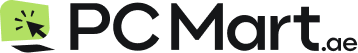Chromebook vs Windows Laptop Which is Right for You?
Laptop selection in modern life has gotten relatively puzzling. That is probably one of the big challenges in finding the right choice of Chromebooks and Windows laptops for yourself. You need to know which one suits your needs more. In order to overcome this, we will step into the fundamental differences that differentiate Chromebooks from Windows laptops. Finally, you'll have a general understanding of all the features, benefits, and drawbacks related to each machine.
What are the Chromebooks?
Chromebooks run Chrome OS, an operation system that is extremely resource-conserving and almost entirely based on an active internet connection. A Chromebook was originally designed for budget-conscious users who wanted a friendly and efficient platform for web-based activities. The interface mainly uses Google Chrome and can run most applications coming from the Google Play Store; therefore it is a multi-purpose light-weight user choice.
Key Features of Chromebooks:
- Web-Based Applications: Chromebooks can be used only with cloud applications rather than the traditionally installed software.
- Google Ecosystem: Such devices can be seamlessly integrated with Google services like Gmail, Google Docs, and Google Drive.
- Affordable: Chromebooks are generally more affordable and accessible to students and casual users.
- Battery Life: Thanks to their streamlined OS, Chromebooks typically have really good battery life and offer much on the go.
What are the Windows Laptops?
Basically, Windows laptops are based on Microsoft's Windows operating system. Over time, the Windows operating system has changed significantly. The models of the laptop vary from budget-friendly models to high-end versions and are popular for their compatibility with almost all types of application software.
Key Features of Windows Laptops:
- Software Compatibility: Windows laptops offer more freedom in hardware compared to the Chromebooks, including RAM, storage, and video capabilities.
- Customization: Windows laptops can allow for more hardware customization, including RAM, storage, as well as graphics.
- Variety of Models: Windows Laptops are available with nearly all price ranges so that everybody from students to gaming professionals have access to it.
- Offline Functionality: Windows laptops can run offline as well. They do not require an internet connection to run even extensive software.
Also Read:Laptops vs. Desktops Which is better for you?
Chromebook vs Windows Laptop: A Feature-by-Feature Comparison
To help you decide which one could be the best fit for you, let's compare Chromebooks to Windows laptops in terms of performance, storage, software, security, and pricing.
1. Performance
- Chromebook: Chromebooks are optimized for light tasks like browsing, streaming, and basic productivity work. They handle multitasking with web-based applications quite well but struggle with software that requires significant resources.
- Windows Laptop: Windows Laptops are presented in a great variety, from the most basic to very powerful ones. These computers can manage simple data entry applications as well as full-fledged video-editing or game applications that increase their flexibility further.
2. Storage Options
- Chromebook: Chromebooks often have limited onboard storage but rely on cloud storage along with Google Drive. This approach is ideal for users who don’t need extensive local storage in the laptop.
- Windows Laptop: Windows laptops normally offer larger storage capacities, including SSDs as well as HDDs, which are ideal for storing software, large files, plus media.
3. Software and App Compatibility
- Chromebook: Chromebooks are customized for web-based applications and Android apps. However, they lack compatibility with some of the professional software, like Adobe Photoshop or AutoCAD, which require Windows.
- Windows Laptop: Windows laptops are known for their broad compatibility with almost all software, making them suitable for professionals, students, and gamers alike.
4. Security
- Chromebook: Security is a strong point for Chromebooks. They come with automatic updates as well as sandboxing technology to properly protect each app from affecting others.
- Windows Laptop: Windows has advanced level security features, but it requires regular updates plus antivirus software to remain secure. Windows Defender offers built-in protection, but Chromebooks generally have fewer virus threats.
Chromebook vs Windows Laptop: Which One is Right for You?
Now that we’ve gone over the fundamentals, let’s have a look at which type of laptop might suit different users.
For Students
A Chromebook could be a great choice if you’re a student and mainly use your laptop for assignments, online research, and light productivity tasks. Its portability, battery life, and access to Google’s suite of tools make it ideal for academic tasks. However, a Windows laptop might be more suitable if you’re studying fields that require specific software.
For Professionals
For professionals who need powerful applications as well as multitasking capabilities, a Windows laptop is generally a best option. Windows laptops can handle a broader range of tasks from Microsoft Office to Adobe and design software.
For Gamers
Windows laptops are the clear winner for gaming. With powerful processors, customizable hardware, and support for a range of games, a Windows laptop can offer a more comprehensive gaming experience than a Chromebook.
For Everyday Users
If you use your laptop mainly for web browsing, streaming, and social media, both Chromebook vs Windows Laptop options could work. Chromebooks may be the more affordable choice, especially if you don’t require heavy software.
For Travelers
A Chromebook’s long battery life and lightweight design make it great for travelers who need an easy-to-carry device for internet-based tasks. However, if you need more offline functionality, a Windows laptop might be more suitable.
Also Read: Used vs. Refurbished vs Preowned vs. Renewed Product? Which one is better?
Pros and Cons of Chromebook vs Windows Laptop
Chromebook Pros:
- Affordable and Budget-Friendly: Most Chromebooks are very affordable.
- Lightweight and Portable: Easy to carry and often sleek in design.
- Long Battery Life: Ideal for users on the go.
- Simple to Use: Perfect for beginners and casual users.
Chromebook Cons:
- Limited Software Compatibility: Not compatible with many professional software tools.
- Requires Internet: Some functionalities are limited without internet.
- Lower Performance for Intensive Tasks: Not ideal for gaming or heavy multitasking.
Windows Laptop Pros:
- High Performance: Suitable for everything from gaming to professional tasks.
- Broad Software Support: Compatible with almost all applications and tools.
- Customizable Hardware: Offers more options for upgrading RAM, storage, and more.
- Offline Functionality: Full access to software and features even without internet.
Windows Laptop Cons:
- Can Be Expensive: High-performance Windows laptops are often costly.
- Security Management Required: Needs antivirus and regular updates for security.
- Battery Life Varies: Some Windows laptops may have shorter battery life compared to Chromebooks.
The Bottom Line
Your preference heavily depends on your personal and professional needs between Chromebooks and Windows Laptops. Chromebooks work well for users who consider affordability, ease of handling, and a primary focus on web application-oriented services. They are perfect for students and regular users and are also the perfect travel laptop in the secondary department.
On the flip side, Windows laptops are very flexible and so mighty that they find an apt use basis ranging from students to a gamer to a professional. Windows laptops may turn out pretty perfect for those who need more from their gadget because of the immense software compatibility, personalization options, and performance power.
And if you need a Chromebook or a Windows laptop, then PCMart can lead the way to help you find just the right device you need, so you know you get exactly what you need.
Frequently Asked Questions (FAQs)
-
Can I install Windows on a Chromebook?
Chromebooks are designed to run Chrome OS, but some models support installing Windows alongside Chrome OS through methods like dual-boot or virtualization. -
Do Chromebooks require an internet connection to work?
While Chromebooks heavily rely on internet connectivity for web-based tasks and cloud storage, many apps and features can work offline. -
Can I run Microsoft Office on a Chromebook?
Yes, you can use Microsoft Office applications on a Chromebook by accessing the web-based versions or using the Android app versions available in the Chrome Web Store. -
Are Chromebooks suitable for gaming?
Chromebooks have limited gaming capabilities compared to Windows laptops. However, with the increasing support for Android games and web-based gaming options, some casual gaming experiences are possible on Chromebooks. -
Which laptop is better for professional tasks like video editing or graphic design?
Windows laptops are generally better suited for professional tasks like video editing and graphic design due to their more powerful hardware, wider range of software options, and compatibility with professional-grade applications.If you are in the market for a reliable renewed laptop or desktop, we invite you to explore our online store PC Mart and discover the perfect device to meet your needs.