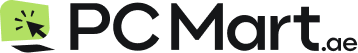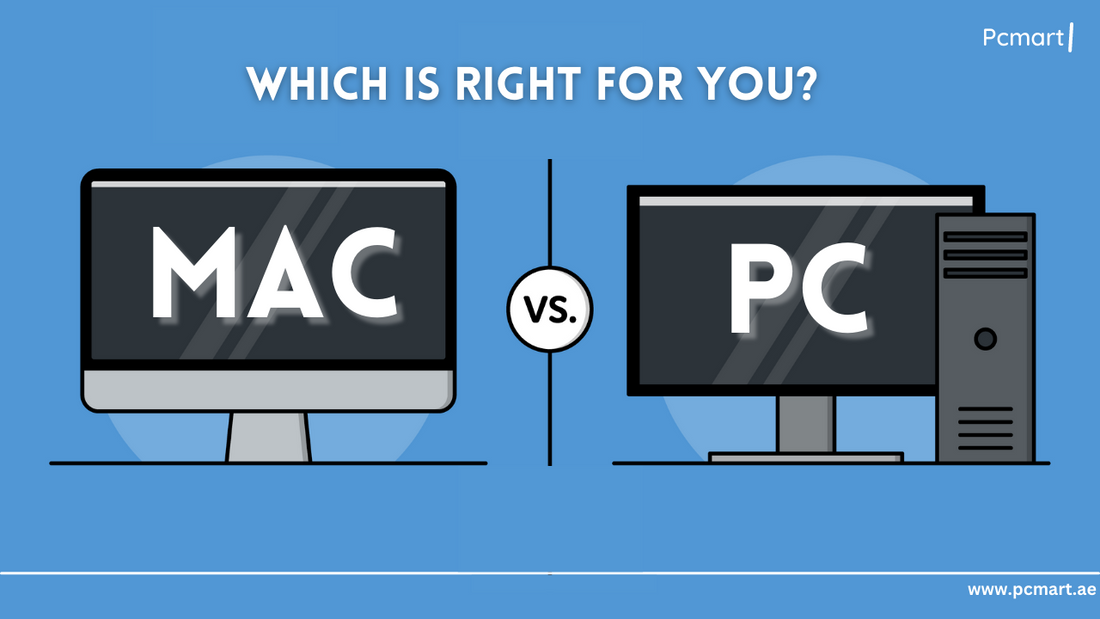
Mac vs PC Which is Right for You?
Mac vs PC can be a very challenging choice. Every platform has its good points, community, and established reputation. If you upgrade an existing system, enter a new professional environment, or just want to know the differences, familiarity with them will make your decision much easier. In this guide, you’ll explore the pros and cons of Mac and PC to determine which might better suit your needs.
1. Mac vs PC 101
Mac explains its luxury range of fine styles, well-integrated software, and secure hardware. PC is a generic term for any kind of personal computer used to operate on Windows operating systems. Brands like Dell, HP, and Lenovo fall into this category. Unlike Macs, PCs provide more configuration, price, and customization options.
Understanding these basic differences is crucial. Any discussion about Mac vs PC overhauls the argument to fit the needs of different users, which we will outline below.
2. Design and User Experience
Aesthetically, the comparison between Mac and PC lies on the side of the Mac. The importance Apple gives to design is stretched to the fullest, which produces minimalist yet robust devices. For Creative professionals, the design and interface of the Mac complemented with retina display provide an effortless experience.
On the other hand, personal computers come in all sorts of configurations and sizes. Companies like Microsoft and Dell have taken much innovation in design; yet many feel the Mac is somehow classy. If one feels the urge for something that is unique and fits in well at work, then one would most probably settle for a Mac in the debate of Mac vs PC.
3. Performance and Hardware Options
Mac vs PC performance often depends on the intended use. Macs have high-end quality components, optimized for Apple's macOS operating system. This tight hardware-software integration usually results in a smoother performance without frequent crashes or bugs.
However, customization is taken more by PCs as it is available in unending configurations unlike a Mac with limited options for upgradability. Users can opt from large varieties of CPUs, GPUs, and RAM to best fit the purpose of the user. For example, gamers favor PCs for the upgradeable components facility based on evolving technology.
For performance-oriented users, the debate on Mac vs PC is about whether one prefers stability from an Apple or versatility by a PC.
4. Operating System: macOS vs Windows
The discussion of Mac versus PC cannot end without touching upon the debate between macOS and Windows. macOS is known for stability, simplicity to handle, and as part of an integrated system, mainly for users in an ecosystem of Apple products like iPhones or iPads. Also, macOS offers a clean, well-organized workspace, and it is less susceptible to viruses.
However, Windows is much more flexible. It can run more software applications, and with some tweaking, any software designed for Windows compatibility can be run. Users accustomed to the experience under Windows may find it somewhat restrictive to switch to macOS. Users in the Mac versus PC debate must choose between Apple's streamlined macOS and the more flexible environment that Windows offers.
5. Software Compatibility
More specifically, the decision to prefer Mac over PC could be affected by particular needs in your working area. For example, Macs are favorites for creative professions simply because of exclusive applications, such as Final Cut Pro and Logic Pro. Finally, Apple Macintosh computers prove excellent for running Adobe's Creative Suite.
PCs do support a wider array of applications. Engineers, architects, and data analysts use PCs for applications like AutoCAD, Microsoft Access, and specialized software applications. For gamers, Windows PCs are an obvious choice as most AAA games and gaming platforms like Steam support Windows. Ultimately it will be the software you rely on that will decide if you need a Mac or a PC.
6. Security and Privacy
Security is another high-profile topic whenever Mac vs PC is mentioned. Perception of Macs being more secure can be quite ascribed to the strict privacy policies of Apple and fewer viruses that actually target macOS compared to Windows. Additionally, Macs have integrated security directly into the hardware, a reason why the privacy mavens might prefer such a system.
Windows PCs have improved security features, yet because they have so many users, malware still often targets them. However, by using effective antivirus software, PC users can still maintain a safe system.
For business persons with confidential information, among others, Mac might have an advantage over PC for those whose security is a priority.
7. Cost and Value
One of the major determinants in the debate on Macs and PCs is cost. Mac are luxury products. Their natural price reflects an high-end hardware and software culture of Apple. PCs fit into any budget. Be it an entry-level machine or a powerful high-performance computer, PCs assist consumers in stretching their budgets to great extents.
If you're on a tight budget, you get more options with a PC without sacrificing functionality; if you have the budget to splurge on a long-term device with good resale value, the Mac just might be well worth the extra cost. Ultimately, value in Mac vs PC comes down to how much you are willing to pay upfront for that seamless experience versus customization.
8. Ecosystem Integration
Another great feature in Mac vs PC debates is the Apple ecosystem. If you own an iPhone, own an iPad, or even have an Apple Watch, the Mac will just sync seamlessly with those devices. PCs can't compete on a feature like Handoff from Apple where a user can start something on one device and continue it on another.
PCs work great with Android smartphones and, therefore, are a good choice for anyone who is into Android. Microsoft's cloud services and Windows' tight integration with Xbox also give PCs an upper hand in areas that supplement the functionality of Windows.
9. Gaming: A Clear Winner?
Gaming is another domain where Mac vs PC comparison proves personal computers to be much ahead. The case of Apple's Macintosh devices is however, pretty impressive there, but for serious gamers, Windows-based PCs remain the better option as they open the doors towards a much bigger gamery library, high-resolution graphics, and even hardware upgrades down the line.
Macs are improving but are still behind in every aspect of gaming performance and the choice of available games. If one's gaming needs are key, then the choice would likely be a PC.
10. Longevity and Resale Value
Longevity is the other major aspect that has been taken into consideration while Mac vs PC debate. Macs have been said to last a pretty long time. Updated versions of macOS from Apple help update older versions, thereby keeping their devices longer.
Macintosh computers hold their value much better than personal computers on the resale market, so it is a good option for anyone planning to upgrade within a few years. From the perspective of the Mac vs PC choice, Macintosh computers may look more attractive to those users who want a device that will retain its value.
Final Thoughts
The Mac vs PC debate boils down to personal preference and purpose. Each platform has strengths that cater to specific user groups. Take time to evaluate your priorities, test devices if possible, and assess which operating system feels most intuitive for your workflow.
If you're ready to make a decision, visit PC Mart for the latest deals on both Mac and PC products. Whether you’re investing in a Mac’s simplicity and elegance or a PC’s versatility and power, you’ll find the right device tailored to your unique needs.
FAQs
-
Can I run Windows on a Mac computer?
Yes, Mac computers can run Windows through virtualization software or dual-boot options.
-
Are Macs better for creative work?
Macs are often favored by creative professionals due to their optimized software and robust tools in fields such as graphic design, video editing, and music production.
-
Can I upgrade components in a Mac computer?
Upgrading components in Mac computers is more limited compared to PCs, as they have a more closed system and require specific components.
-
Are Macs more secure than PCs?
Macs are known for their strong security features and protection against malware and viruses. However, it's still essential to practice safe browsing habits and consider additional security measures.
-
Are PCs better for gaming?
PCs offer a wider range of gaming options and compatibility with gaming accessories, making them the preferred choice for many gaming enthusiasts.
If you are in the market for a reliable renewed laptop or desktop, we invite you to explore our online store PC Mart and discover the perfect device to meet your needs.