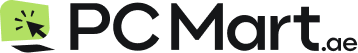What To Check When Buying a Renewed Laptop in Dubai?
So, you want to buy a renewed laptop and aren’t sure what to look for? Well, it is not that hard to spot a one for yourself.
This blog will clearly illustrate what to check when buying a renewed laptop. That is not all. It provides you with ways to get the best of the deal. You are about to spend money on an item you have no clue about. Why go blind on this when you can go with all the facts instead?
These laptops are a different breed. When buying new, it is easy. But unless you know how to check a them, you are blind all the way. Here is what to check when you are buying a Renewed laptop.
Examine the Hardware Components
Examining each component is an essential thing before completing the purchase. Start with the basics by checking the USB ports by inserting a flash drive. When that is all clear, move to the keyboard. Check all the keys, don’t leave anything to chance. Open a Notepad and start typing.
Next, go online and install tools to check for dead pixels on the screen. This will help you learn if the laptop is top-notch or just smoke and mirrors. Bring headphones to check the onboard sound capabilities and the audio jack.
Next, turn on the camera app to examine if the resolution is worth it. The last things to check are the touchpad for smoothness and the facial recognition for reliability. This is what to check when buying a laptop.
Confirm the Specs
Confirming the specs for the renewed laptop is as easy as counting. Either install Speccy a handy tool that lists every connected component and their manufacturers. It even shows sensors for heat and performance. There are two ways to check the RAM on your laptop.
Using Speccy, click Motherboard for accurate information on the installed RAM. Or you can use Dxdiag in the Run Command to check how much RAM you got. The next thing to look for is storage. Many latest laptops come with SSD, but older one's house HDD.
To check your storage, open Windows Administrative tools and then go to computer management. From their select storage to view the size of the HDD or SSD. This gives you an accurate insight into how much space is present on the renewed laptop. To check the battery Run CMD.
Type powercfg/battery report in CMD. This will generate a document that will give you accurate information about the battery. While inspecting installed batteries, Divide Design Capacity with Full Charge. This will give you a ballpark number as to how much battery charge you got.
Check the OS that is installed on your renewed laptop is legit. Run the Windows Activation process. And lastly, check the HDD using the HDD SCAN tool. This handy diagnostic software will scan you for errors and bad aspects.
Errors can be fixed, but bad sectors can. One or two bad sectors are great. Any more bad sectors in your HDD mean your HDD is going down the drain.
Also Read: Lenovo ThinkPad XI Yoga 2-in-1 convertible laptops
Check The Reviews
Most customers with such laptops will provide accurate insights into their working conditions. It is wise to check out customer reviews before making the purchase. They will help you make your purchase workable. Checking out product reviews by prominent news outlets is also a great idea.
It gives you a perspective that the laptop you might be purchasing is worth the price you are paying. Amazon and Google reviews are great places to check the recommendations posted by customers regarding such laptops.
Check The Warranty
Almost all new laptops come with a one-year warranty. S warranty becomes crucial, as it helps in the long run. The good news is that PC Mart offers a one-year full warranty to all laptops with an SSD.
This deal goes on par when you are in the mood to purchase a new laptop. For many customers' peace of mind is something they desire for. They also provide a 90-day return and a 30-day money-back guarantee. The warranty comes in four choices. These are:
Return to Base
You will need to send the item back at your expense for repair. This may take days or weeks to get repaired.
Collection & Return
Like RTB, the company covers the cost for both the collection and shipping both ways.
Advanced Replacement
This warranty suggests that a faulty unit will be recovered, and a new unit will be sent to you.
Next Business Day
As the name proposes, tech support visits you on-site the next business day. A 30-day return policy is something that every customer should look for. PC Mart offers this policy as standard.
Check for Cosmetic Alteration
The last thing to check about a is for dents and scratches. Normally, a Renewed will cover these scratches by either using paint or skins. Any laptop that comes with paint is a no-go zone. The original finish beats anything else. Simple Dents and scratches are considered by many as Grade A. So, try to get those laptops that fall in that category.
Get your renewed laptops from PC Mart
If you are in the market for a reliable renewed laptop or desktop, we invite you to explore our online store PC Mart and discover the perfect device to meet your needs. PC Mart not only stocks the best laptops but also desktop computers and accessories. We offer a 15 day return policy for all our products, granted the laptop is return in the same state. Moreover, each product carries a 90-day warranty so that you can enjoy your computer without any worry.